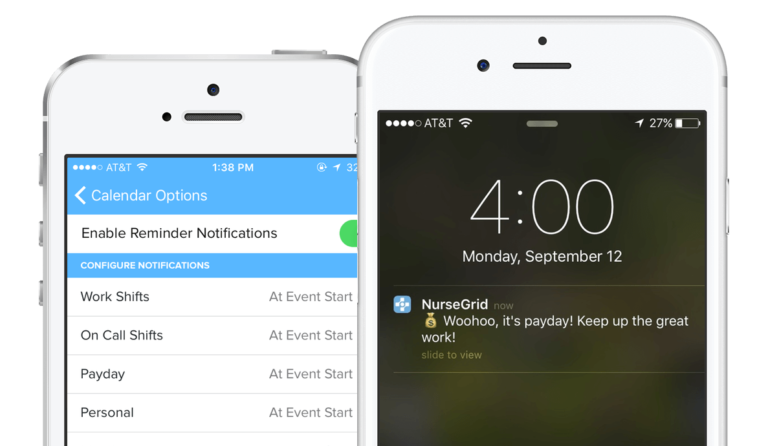When our Founder & CEO and VP of Nursing were staff nurses, they were continually frustrated by how much time they spent trying to manage their ever-changing schedules—time that took them away from the things that mattered both at work and in their personal lives. Just a month ago we released a big update to Nursegrid Mobile, introducing the Personal event type and new work shift types to help you stay organized and on top of all that you do. Now we’re excited to announce shift and event reminders to help you take back your schedule—and your time. We’ve also made some small enhancements to the Calendar tab to make sure you can still see at a glance what’s happening that day or week as we offer you more shift and event options. And we’re introducing new ways for you to share the relevant Nursegrid activity with schedulers and managers on your team if you choose. (Don’t worry, Personal Events will always be personal!)
Read on to learn about what we’ve added, and head here if you’re not sure how to update your iOS device. (Android users, your devices are set to update apps automatically; you can adjust these settings in the Play Store.) If you’re accessing Nursegrid on the web, the newest features will soon be available to you just by logging in. No update required!
Stay on Schedule
You’ve been asking for them, and now shift and event reminders are here! Disclaimer: shift and event reminders were recently released on Nursegrid for iOS; they are coming soon to Nursegrid for Android.
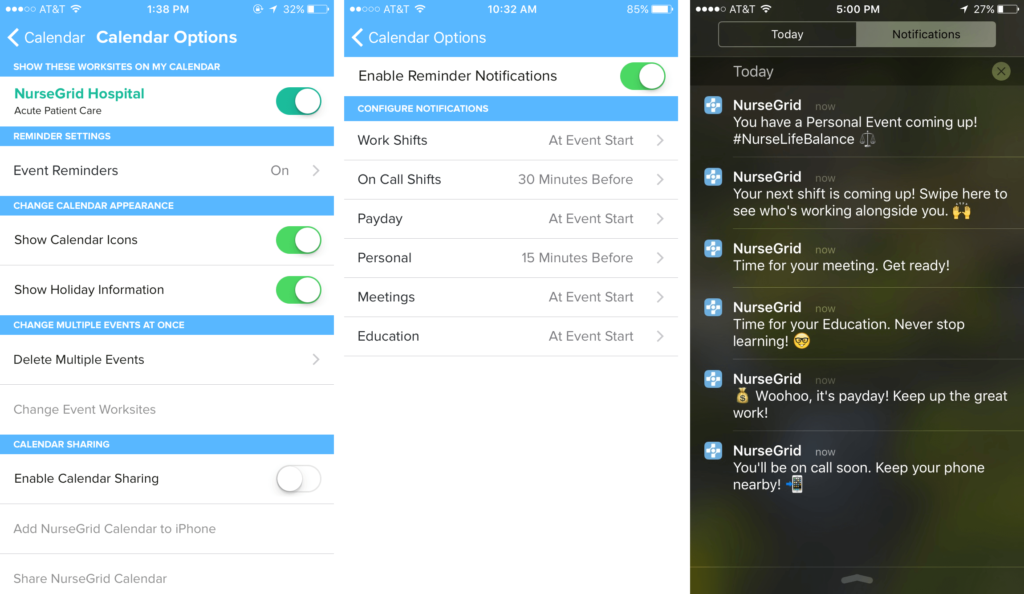
From your Calendar tab, click Options in the upper right-hand corner. From the Reminder Settings section, click on Event Reminders to set reminders for work shifts, paydays, personal events, and more. You can customize how soon before the shift or event you’d like to be notified.
We know this will help a lot of you keep track of more work and personal events in Nursegrid, and we’re excited for you to start using reminders. Let us know how it goes!
All of these updates are helping us achieve our goal of bringing you more #NurseLifeBalance. But as we give you more options and flexibility with how you manage your work and personal events in Nursegrid, we never want to sacrifice ease of use. Head here for a simple explanation of all the shift and event types now available.
Share Important Info with Schedulers & Managers
In notes and reviews from lots of you, we’re hearing more and more often that you’re encouraging all your colleagues to use Nursegrid too. You already know it’s better that way—you can see who you’re working with each shift, find colleagues to swap with, and more. What a lot of you may not know is we have a new tool for whole nursing departments called Nursegrid Manager that makes even more possible for teams, like receiving the official department schedule and all updates, quick responses to swap requests, and notifications about OpenShift and Flex Off opportunities—all right in the app you already know and love. We hope you’ll check it out to learn more and mention it to your schedulers and managers.
In the meantime, we’re giving you easy ways in the app to share actionable information with a manager—like Available to Work hours you’ve added, credentials you’re managing, and swap requests—to help your manager understand what you and your colleagues are using Nursegrid for, and to give them the insight to make smarter decisions about things like which Open Shifts to send your way. You’ll always choose what you share.
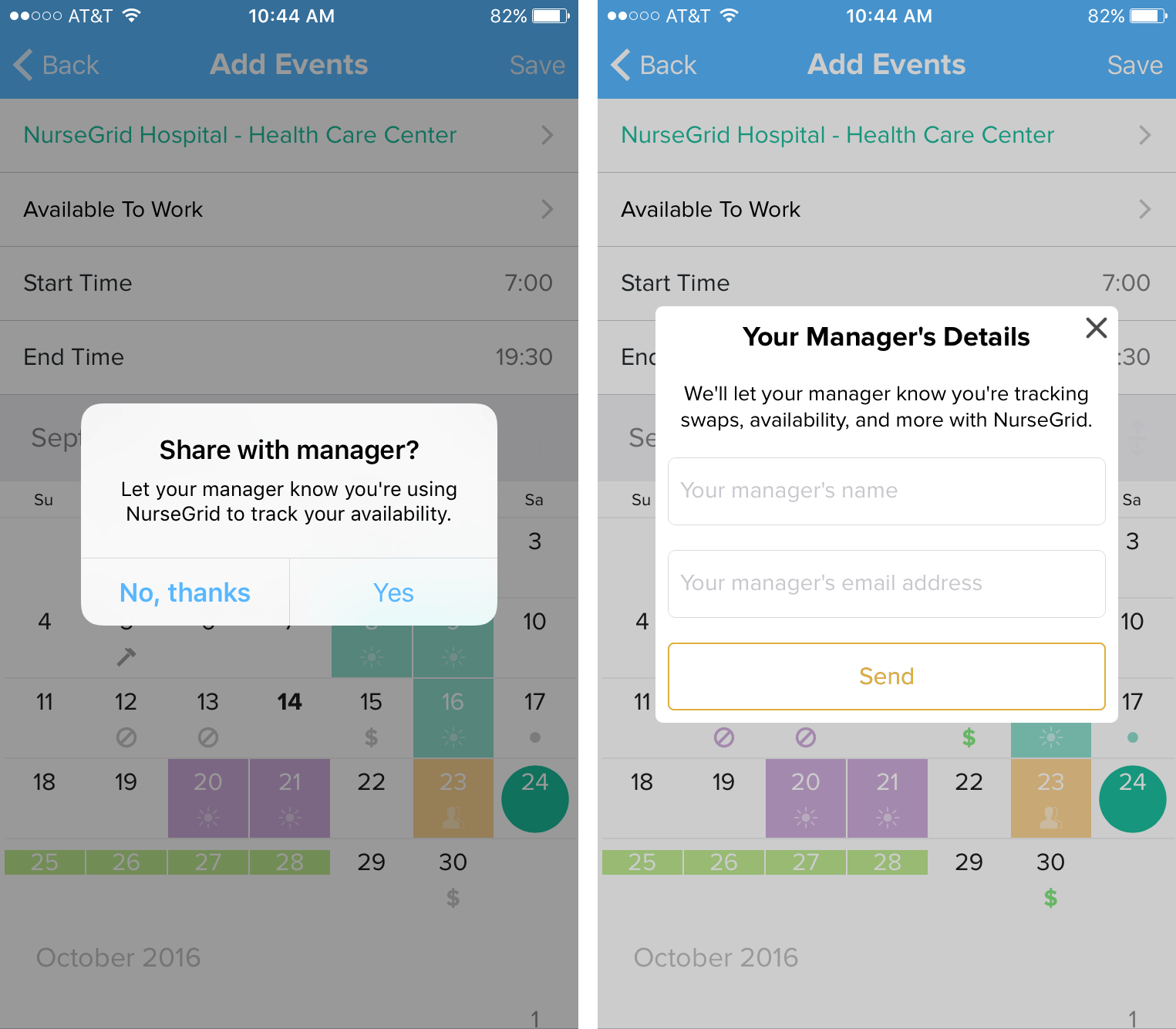
Choose to share relevant schedule information with your manager. We’ll send your manager a weekly email summarizing your department’s Nursegrid activity in the app.
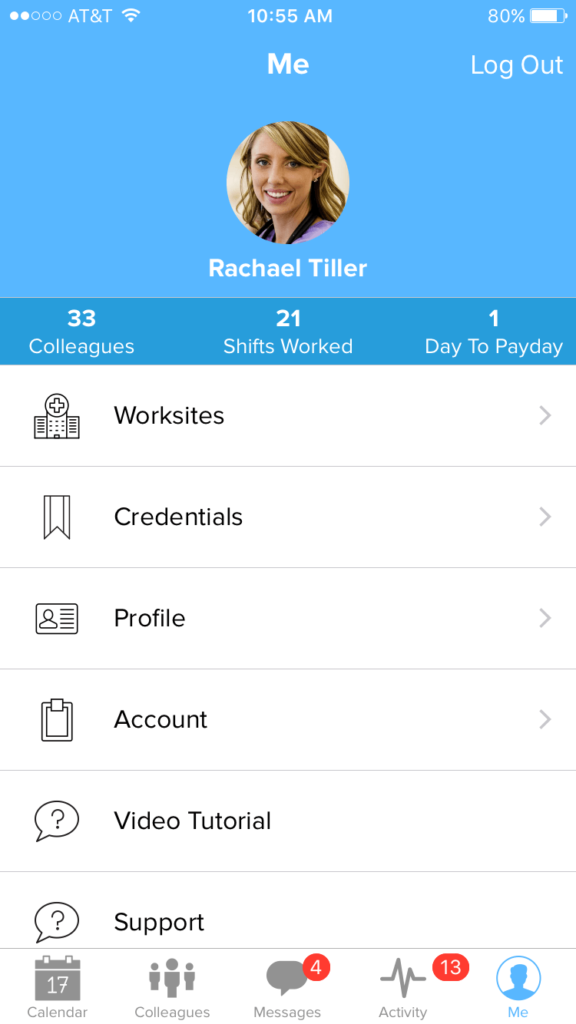 Track Your #Nursegridder Stats
Track Your #Nursegridder Stats
Last but not least, we’ve upgraded the Profile screen on your Me tab a bit. Now you can track your total shifts worked, number of colleagues, and count down until payday at a glance. We may be adding things like badges and other stats here soon to make Nursegrid more useful and fun, so let us know what you’d like to see.
We’re always working to improve our products based on your feedback. Let us know what you think, ask a question, or just say hi at support@nursegrid.com. Thanks for being a #Nursegridder!
Find out How Nursegrid Can Benefit Your Department: