Nursegrid allows you to set reminder notifications for shifts, meetings, and events so you never miss anything. To set up notifications, just tap the bell icon in the top-right corner of your calendar screen and turn the Enable Reminder Notifications toggle on. Then simply configure your notifications for each available shift type.
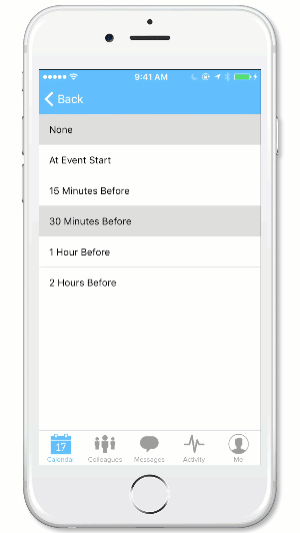
Once you’ve set up your alerts, you’ll receive a push notification on your device before your shifts and events!
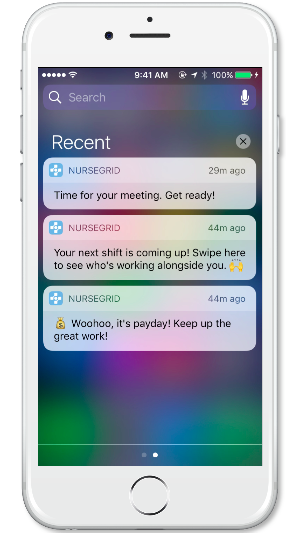
Pro-tip: if you aren’t receiving push notifications, make sure you’ve allowed Nursegrid to send you notifications.