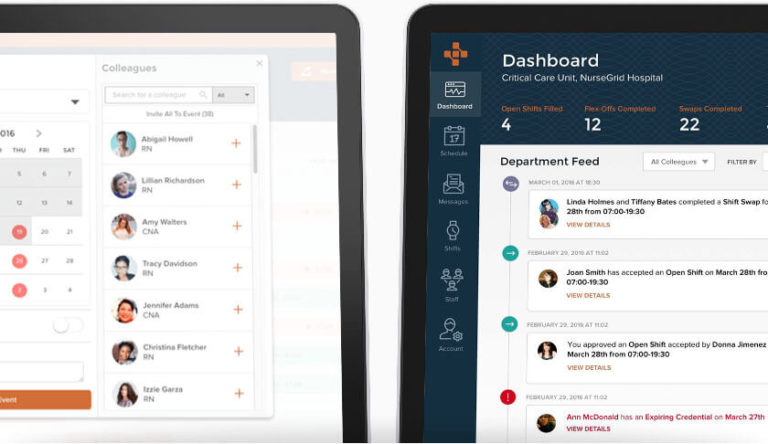More kudos. Fewer complaints.
People sometimes look at us skeptically when we say this, but we’ve built Nursegrid because we believe technology can help ease some of the frustrations and conflict we experienced ourselves as nurses and nurse leaders and that we hear about every day from our users.
For example, we often find that managing overtime and labor costs is a prickly subject, one all parties assume has to be contentious by its very nature. Nurses’ frustration around scheduling and staffing concerns and its impact on job dissatisfaction and burnout is well-documented. One element of this is that their own preferences aren’t regularly taken into account when it comes to staffing adjustments (they’re flexed off when they want the hours, forced to work when they don’t want to). At the same time, managers are stressed about budget and higher-ups need to keep their eye on the bottom line.
But as a manager, what if technology could surface insights about nurses’ preferences and availability right where and when you need them, and give nurses a painless way to initiate schedule changes based on their own needs while ensuring you have oversight and control? With Nursegrid Manager, you can control costs while engaging nurses with more flexibility, making your team happier and more productive.
Today we’re excited to announce two powerful new features for Nursegrid Manager. We’re now surfacing more actionable team and department updates and streamlining schedule distribution and communication–and we think everybody will be pretty happy about it.
Quickly Understand Your Department’s Staffing & Scheduling Priorities
We’ve overhauled the Nursegrid Manager Dashboard to show you more actionable department information and help you quickly understand and act on whatever needs your attention first. The brand-new Department Feed delivers you real-time updates about shift management (open shifts and flex offs), schedule change requests, expiring credentials, and more–anything you and your team are doing in Nursegrid. You can quickly filter the feed to find what you’re looking for, and view more details and take action from here. Say you want to view pending swap requests you haven’t yet responded to. Simply filter the feed by type (Swaps) and status (Pending), click View Details to get the information you need to make the decision and alert the staff involved right away.
Managers, you’ll save time, frustration, and paper. (We love trees!) Nurses, you’ll be able to respond to open shift requests, initiate swaps and giveaways, and receive your manager’s decision on these requests right from your phone–without leaving your couch, or your bed, or wherever you like to relax after a long day (or night).
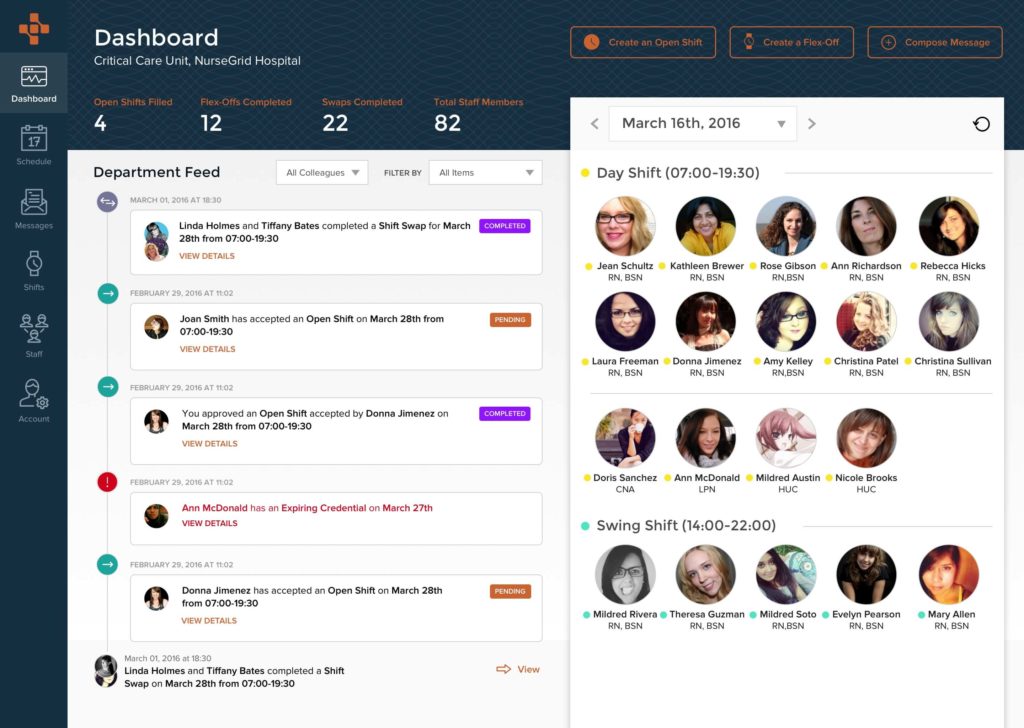
Simplify Schedule Distribution & Communication
We’re very excited to announce Department Schedules, one of the features our users request most. Managers and schedulers can now enter and manage the official department schedule including all shifts and events, notifying staff via push notification and email. Nurses and other staff members’ Nursegrid Mobile calendars will be updated automatically. This is great news for everyone on the team:
- The new Schedules feature helps managers ensure the schedule within Nursegrid is an accurate source of truth.
- Schedule distribution is a big challenge we hear about from our users; now managers have an easy way to distribute the official schedule to their staff, and nurses don’t have to worry about taping a paper schedule to their fridge, trying to follow a single line in a giant Excel spreadsheet, or manually entering shifts in a calendar that isn’t optimized for the unique nurse schedule. You’ll always have an up-to-date schedule in your pocket.
- Communication around inevitable schedule changes is another challenge; now managers can alert staff via push notification and email any time they add a new event (staff meeting? potluck?), accept a swap or giveaway request, or fill an open shift.
- We’ve built in sophisticated collaboration tools, so larger departments with multiple managers and schedulers don’t need to worry about version control when several people are editing the schedule at once.
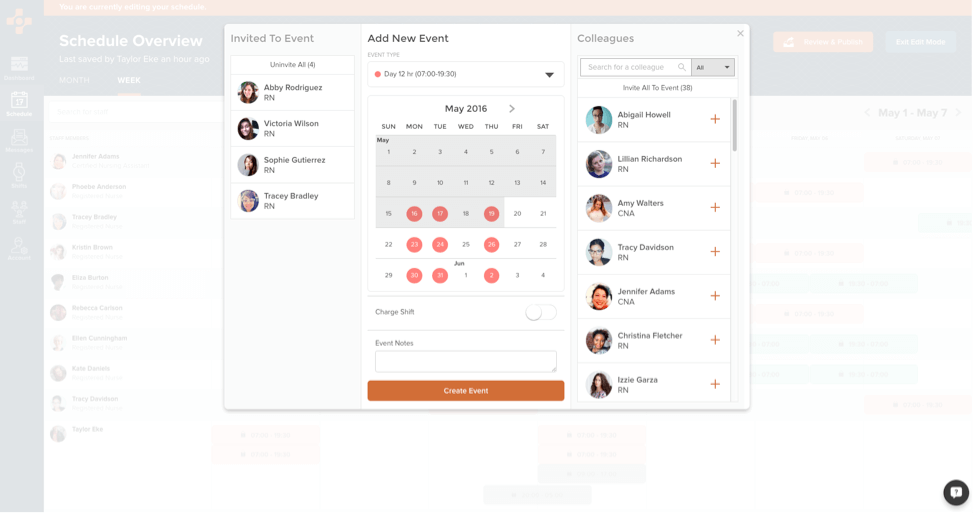
We Love Hearing from You
Along with Department Settings (where you can set your department’s name, preferences, and color-coded custom shift types), we have a lot more planned for Manager Dashboard and Schedules. We’re constantly working to improve our products based on your feedback. Let us know what you think, ask a question, or just say hi at support@nursegrid.com.