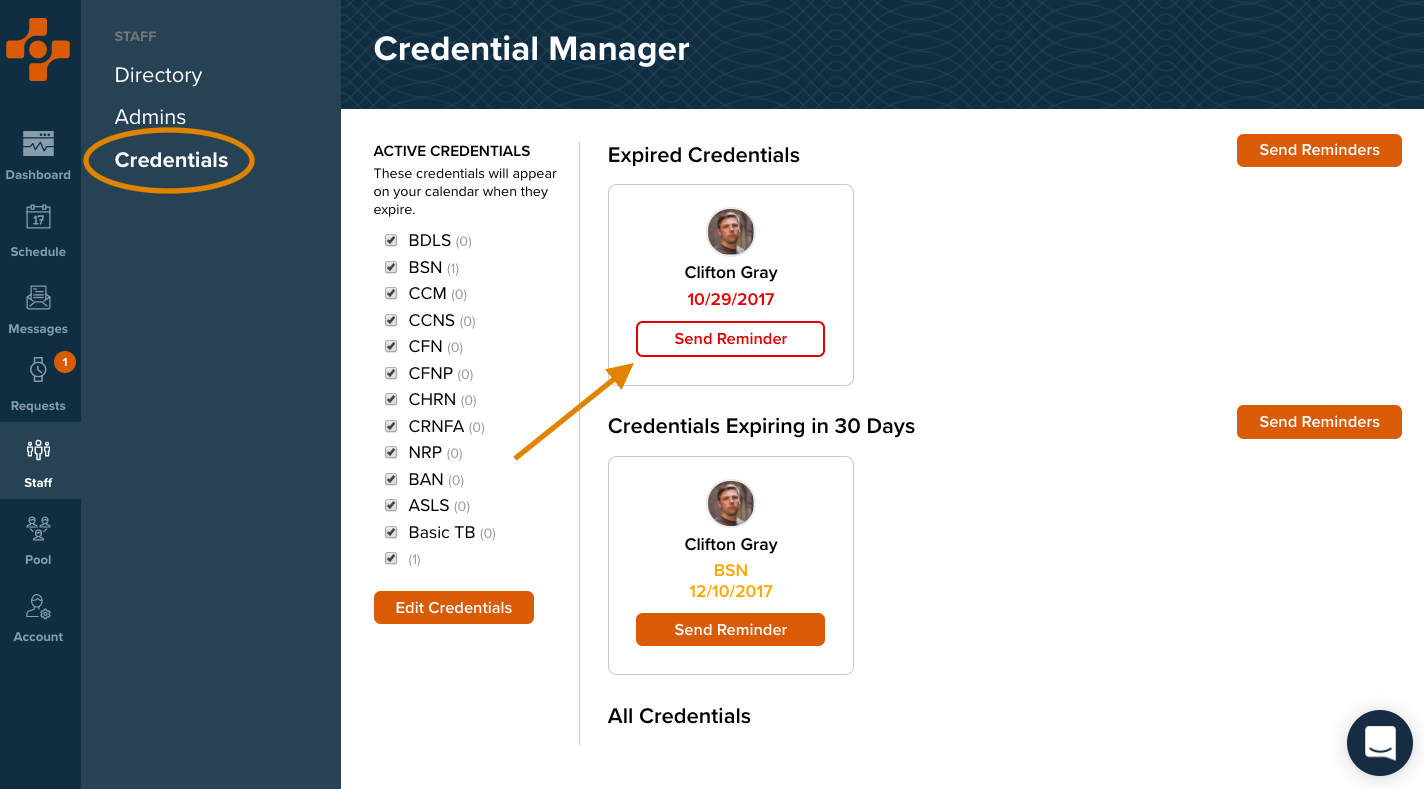Many managers long for a way to easily manage their staff’s credentials, which is why we created our credential manager.
To view staff credentials, click on the Staff icon on the left-side toolbar. Navigate to and click Credentials in the sub-menu. You’ll be able to view all of your staff’s credentials or filter to only view specific certifications. Credentials are organized in sections – Expired, Expiring in 30 Days, and All Credentials.