Adding Staff:
- Click Staff > Directory in the navigation bar on the left-hand side.
- If a staff list was sent to us, your staff should all be present. Please scroll through the list and verify nobody is missing.
- To add additional staff, click the Add Staff button in the upper right, fill in their details and click save.
- Please check out THIS ARTICLE to learn about Admins and controlling their access
Inviting Staff:
- Return to the Staff section. Tab over to the offline section, check the box next to the staff member’s name or the upper-left checkbox to select all, click Send SMS Invitations or Send Email Invitations.
- Your staff will receive instructions for downloading the app and activating their Nursegrid accounts.
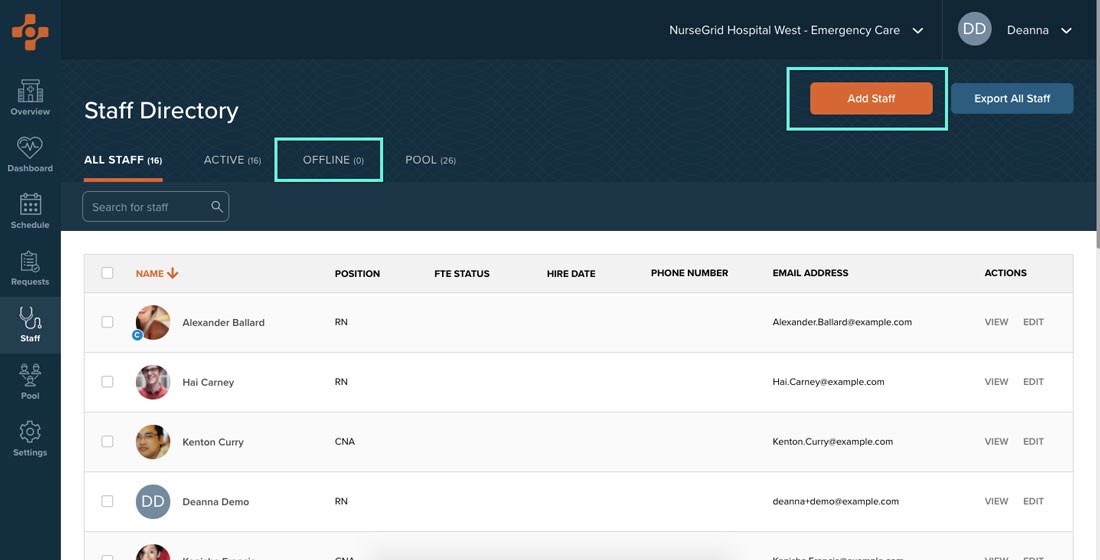
Tip: You can search for an individual staff member by typing their name into the Search bar. You can also filter your directory by name, position, FTE status, or hire date by clicking on those fields at the top of the directory.
Removing Staff:
- Click Edit or Edit Staff Member to bring up the staff profile details modal.
- Click the Remove Staff Member button on the left and confirm.
- The staff profile will be removed from your directory and schedule. In their version of the app, the user will lose access to your worksite.
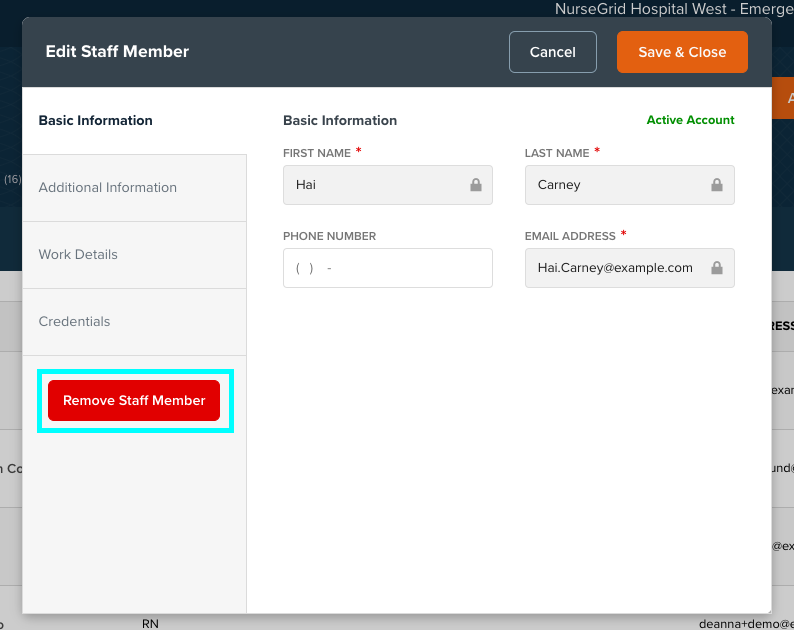
If a staff member is accidentally removed, or re-hired at a later date, you can restore their previous staff profile (with its shift history) by adding their previously-used name and email address. The Directory will recognize that the staff member was previously added, and you’ll receive a confirmation message asking if you want to import their existing profile. Click “Add Existing” to do so.
Tip: You can search for an individual staff member by typing their name into the Search bar. You can also filter your directory by name, position, FTE status, or hire date by clicking on those fields at the top of the directory.