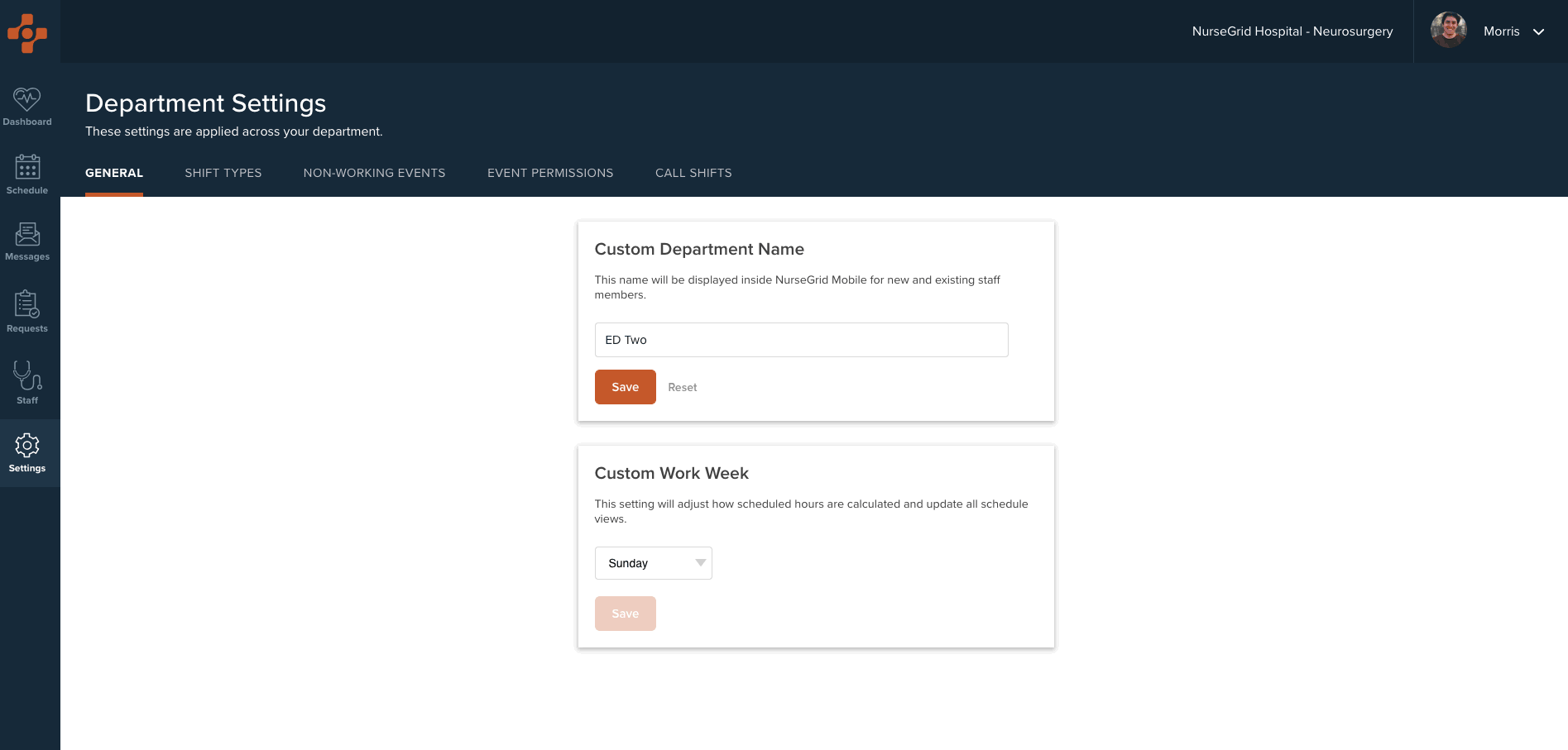You can change the name of your department and set a custom work week at any point in Settings > General. This field will change how your managed department displays when searched by your staff in Nursegrid Mobile.
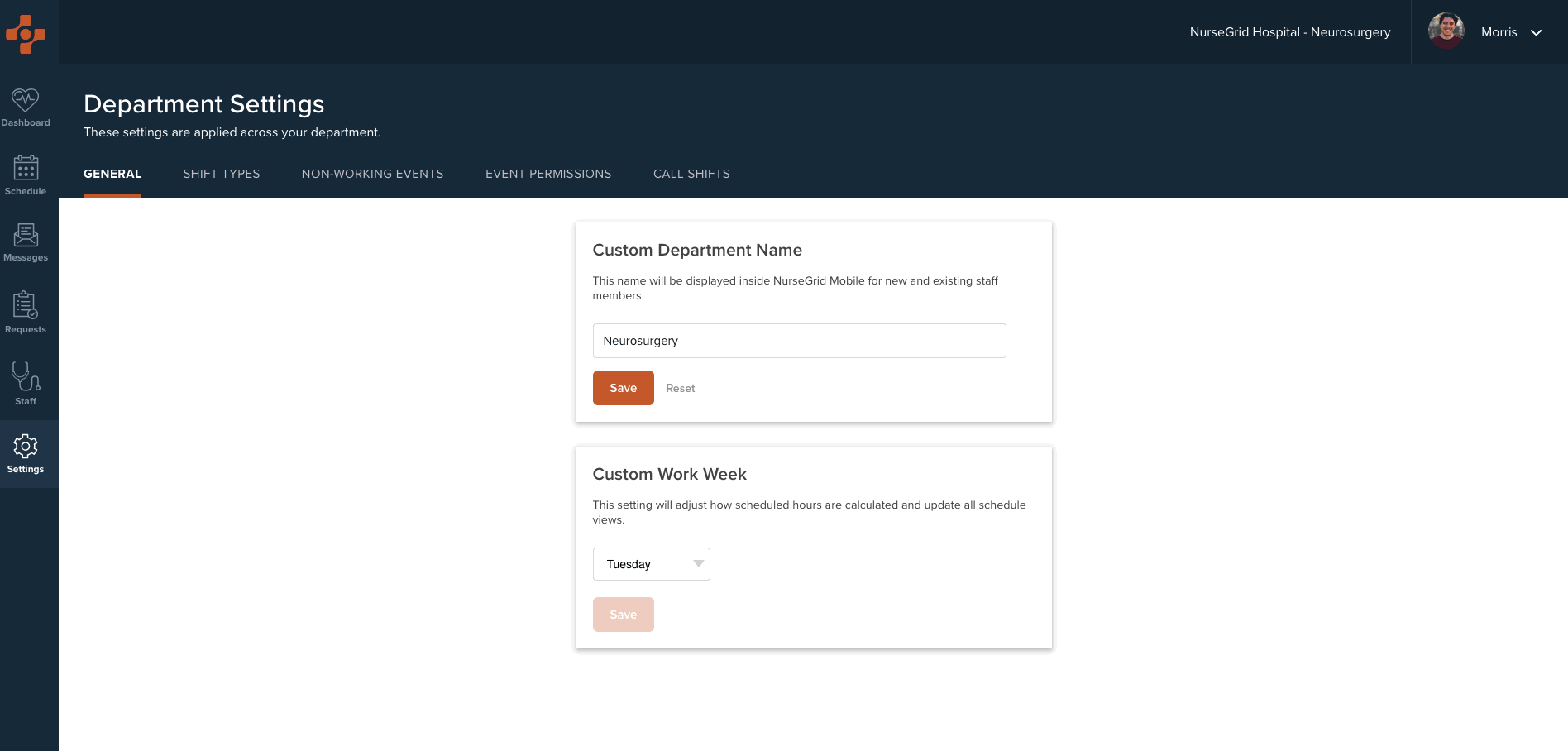
To set a custom shift type, tab over to “Shift Types” in the Department Settings page and click + New Shift Type. From there, choose a color, event label, start time, and end time. When you’re finished, click Save to create the new shift type. These settings will display in your weekly schedule.