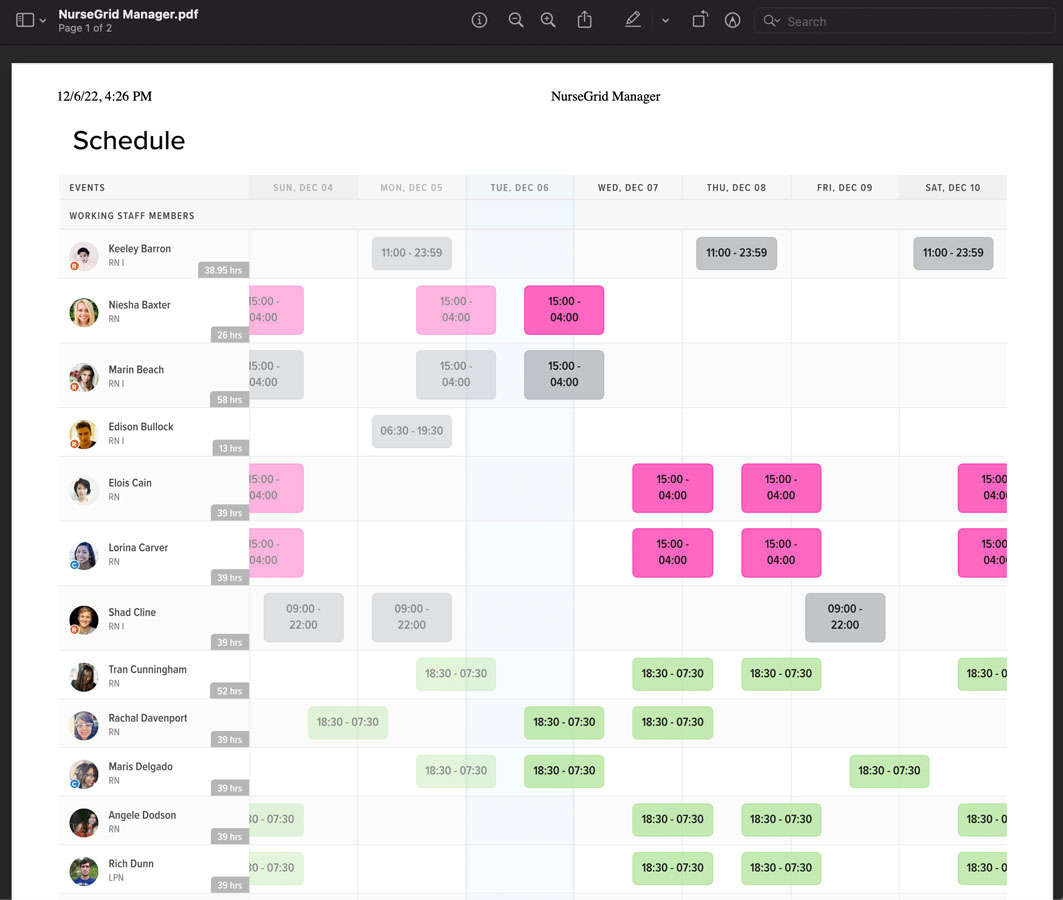Your weekly schedule can now be easily printed from the Schedule Week Page.
To print your weekly schedule, navigate to “Schedule” and hover over the Print Icon. You will see a dropdown that reads “Print Options”. Click on the Print Icon and you will be given the option to “Print Staffing Sheet” (see here: https://nursegrid.com/support/manager-printable-daily-staffing-sheets/) or “Print Schedule”. Note that this option is not available from the Schedule Day or Month pages.
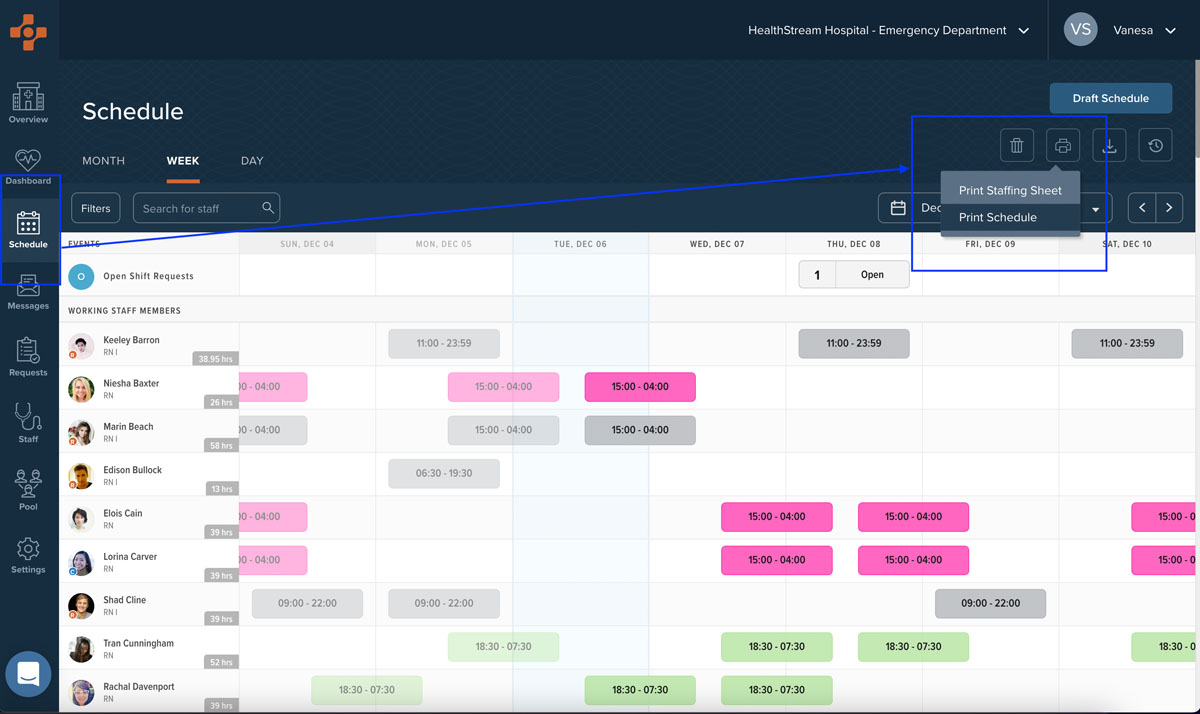
Select the “Print Schedule” option and a print modal option will display with a preview of the schedule as well as options to print or save as PDF.
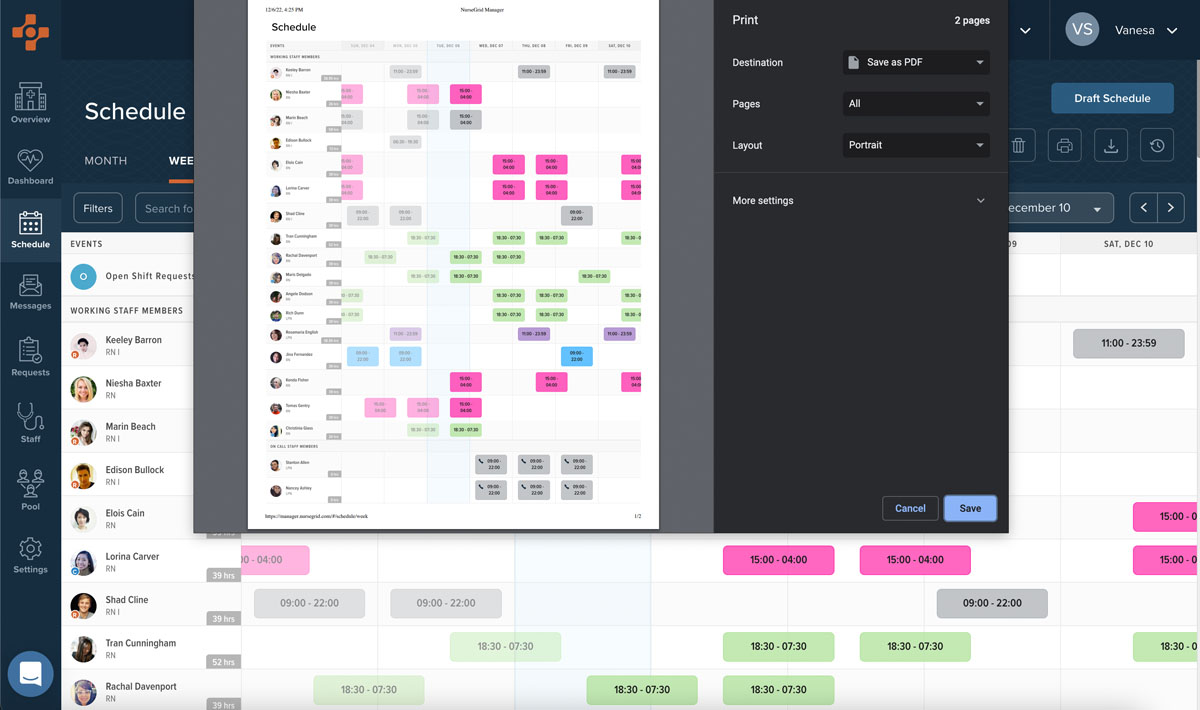
Note that any filters you have applied to your weekly schedule will also apply to the printable schedule. The printable weekly schedule will include Working Staff and On Call staff only, unassigned staff and Open Shift Requests will not be included.