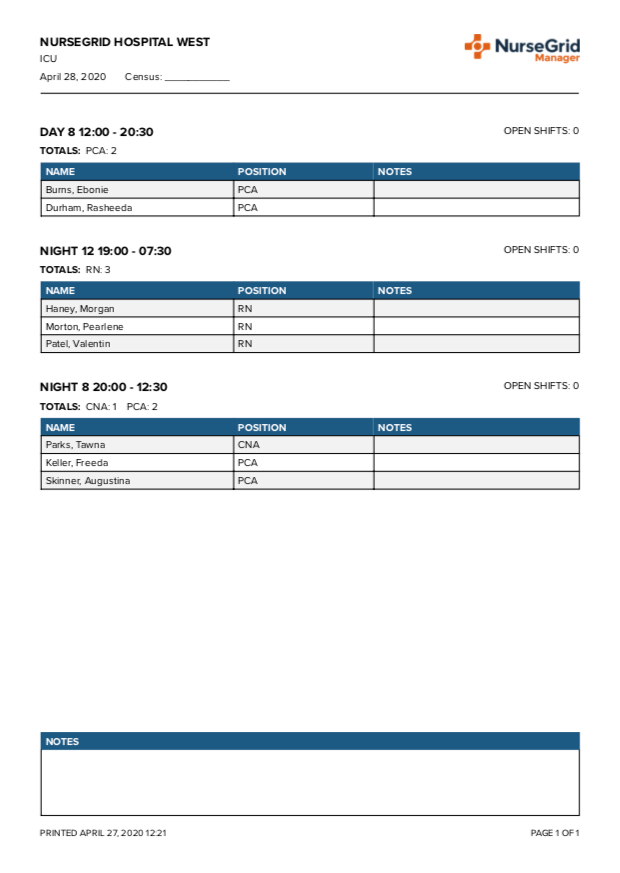Daily staffing sheets can be generated from the Schedule Month, Week, or Day page for the timeframe of your choosing. The staffing sheet will export to a printer-friendly .pdf file.
To access the daily staffing sheet, go to Schedule and click the Print icon in the upper right corner under “Draft Schedule”. Select the “Print Staffing Sheet” option from the dropdown.
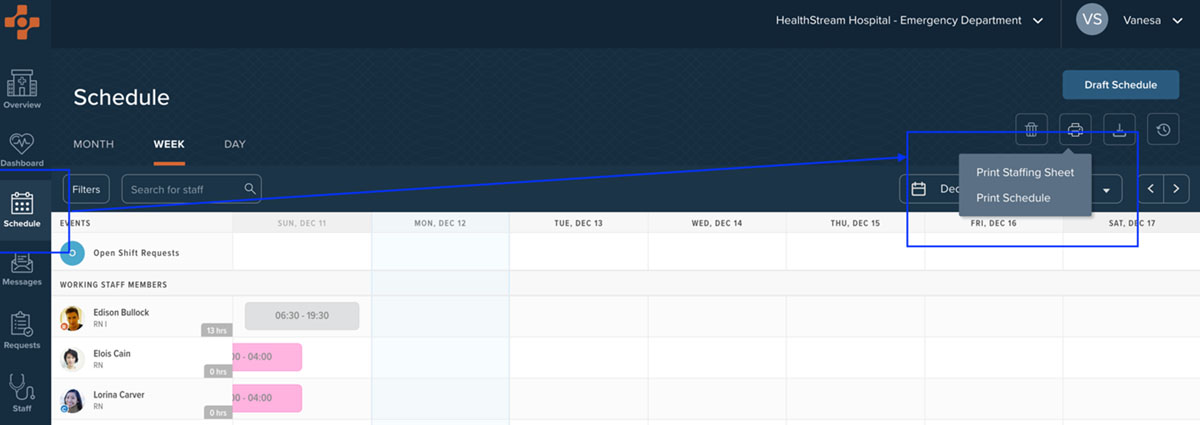
In the “Print Staffing Sheet” modal, confirm the date(s) that you’d like to generate the staffing sheet for:
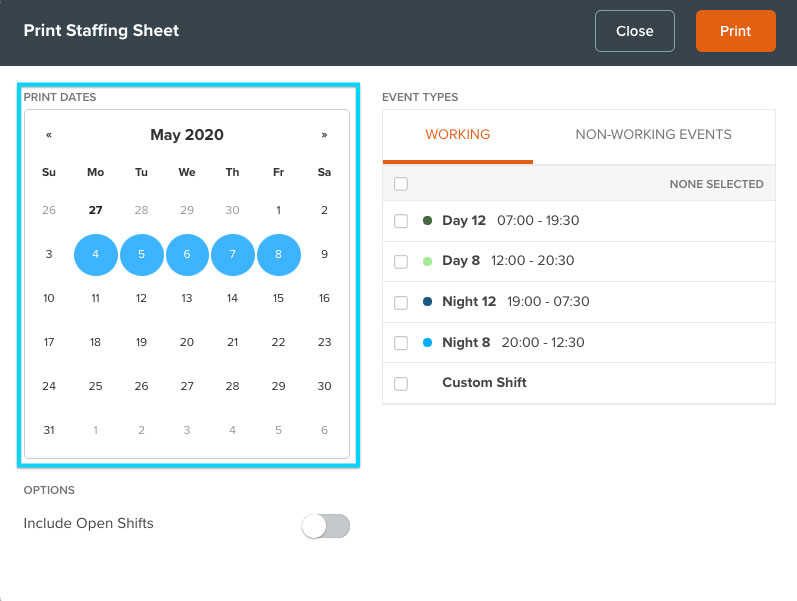
Select the event types (both working and non-working events) you would like to display on the printed schedule. The “Include Open Shifts” toggle will allow you to include open shift opportunities in the sheet.
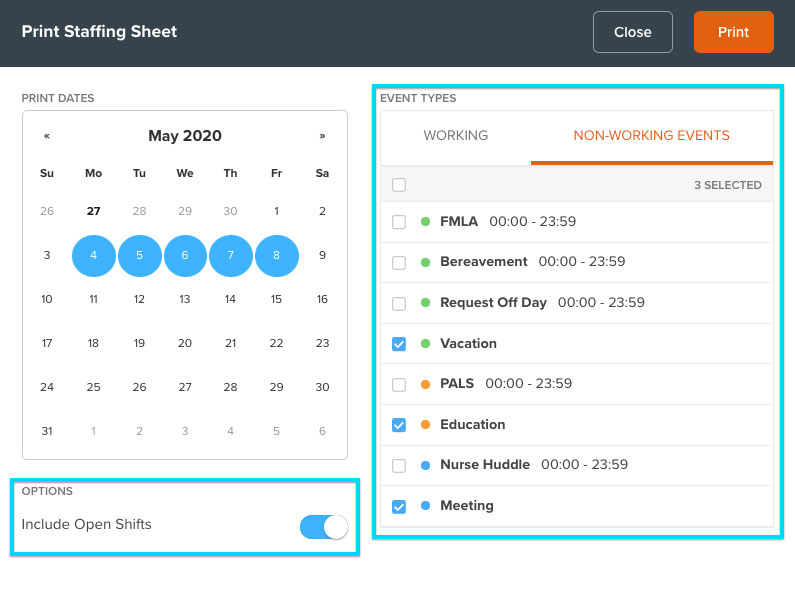
Select “Print” to generate and download the .pdf file. This will display your daily staffing information and allow for additional notes on census, assignments, etc.