Our Dashboard is an activity feed that gives nurse managers the ability to quickly survey all the shift-related activity in their department. This section will also give daily details on the right side of the screen with direct buttons to Fill Open Shift, Flex Staff Off, and Call Shift at the top of the screen.
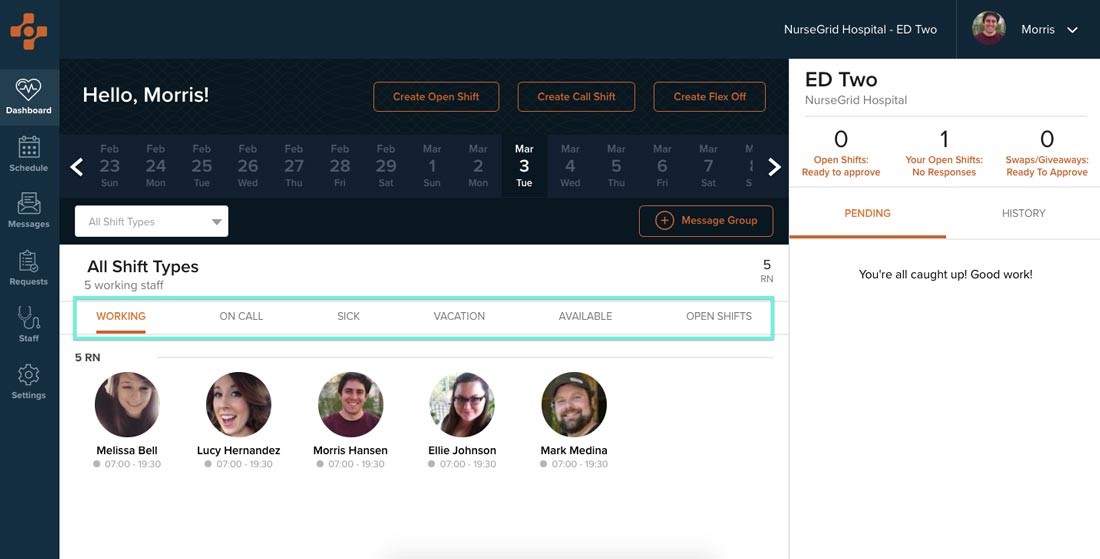
The Center section will show you all the staff that are scheduled, and it can be filtered down by shift type. You’ll also see a few headings; Working, On Call, Sick, Vacation and Available. Clicking on any of them will show staff with those statuses.
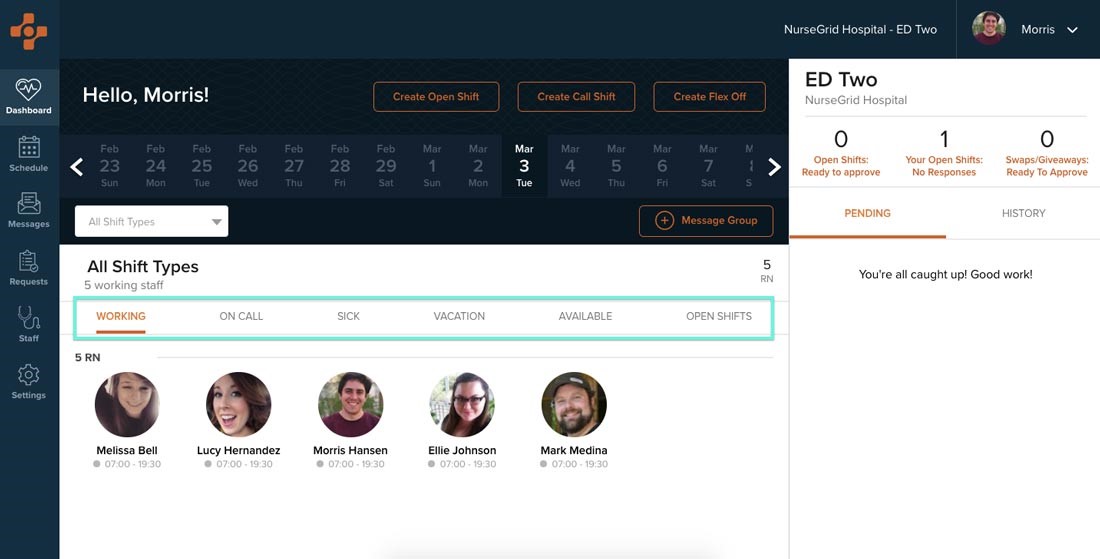
The Daily Details appear on the right side of the screen and here you will see anything requiring your attention or acknowledgement. If there are any open shifts or swaps with pending approvals, you’ll find them here. You can also click on History to see historical records of every request ever published; open shifts, swaps, flex offs etc.
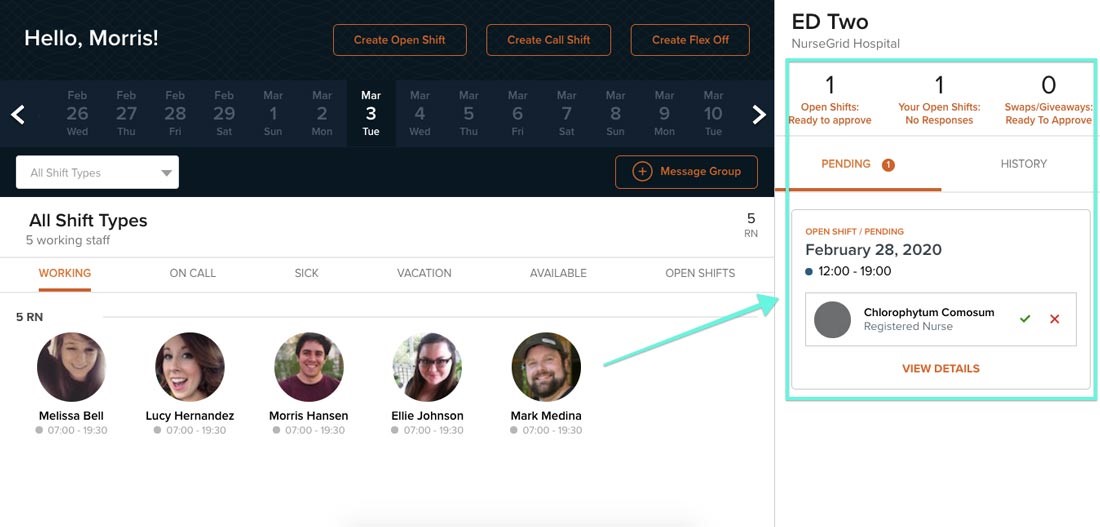
**Please do not hesitate to use our in-app chat feature if you ever have questions while in Nursegrid Manager. Simply click the chat box in the bottom right-hand corner to be connected with a Nursegrid team member!**