Track who called off a shift.
If a staff member calls in sick, you can record their call-off in Nursegrid Manager. First, navigate to your schedule’s Week view, then click the shift that the staff member called off for. The Edit Shift Details window will appear. Change the shift type to “sick,” then click Save & Close.
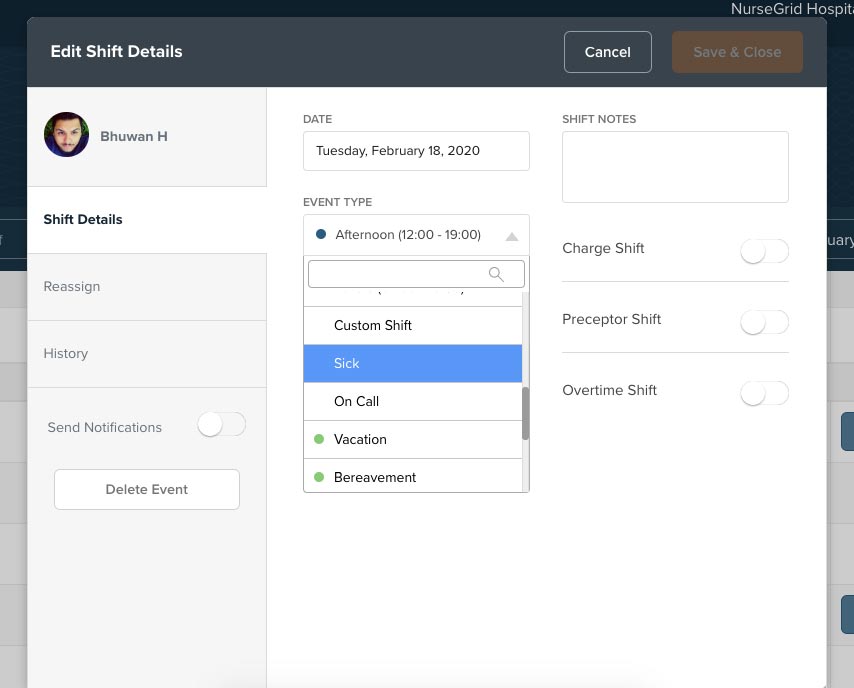
The event will now appear as a “sick” shift on your calendar, as well as on your staff member’s Nursegrid Mobile schedule. Now you can fill that staffing hole by sending an open shift to the rest of your staff! Click here for step-by-step instructions on sending an open shift.