At Nursegrid, we understand how important keeping track of credentials can be for your department. Not all departments are the same but in an environment like Med-Surge, knowing your staff member’s ACLS and Tele-Comp credentials are all up to date and valid can offer peace of mind that your staff is prepared to preform a code or bring in a cardiac patient on telemetry.
We also understand the busy life of a nurse and how much of their attention is devoted to patient care and keeping up with 12 hour days on the floor. Understandably, the expiration dates of their own credentials aren’t always on the top of their minds.
Credential management on Nursegrid Manager gives you the ability to keep track of your department’s. Not only will you be able to view what credentials your staff members have earned, you will also be able set expiration dates and get reminders on your Nursegrid Manager department feed. Your staff members will be notified of their expiring credential in the activity feed of their Nursegrid Mobile app.
To start adding credentials for your staff members, navigate to your staff directory. Once you’re in your staff directory, click on the row of the staff member and options to “View, Message, Edit, and Remove” will appear to the right of your staff member’s email address when you cursor over their profile. Clicking on “View” will take you into the respective staff member’s profile. After opening their profile, click on “Edit Staff Member”.
The “Edit Staff Member” pop up window will have a tab labeled “Credentials”. Clicking into “Credentials” will allow you too add a credential to the selected staff member’s profile and set the dates for when the credential was issued and when it expires. Remember to click “Save & Close” to save your staff member’s new credential.
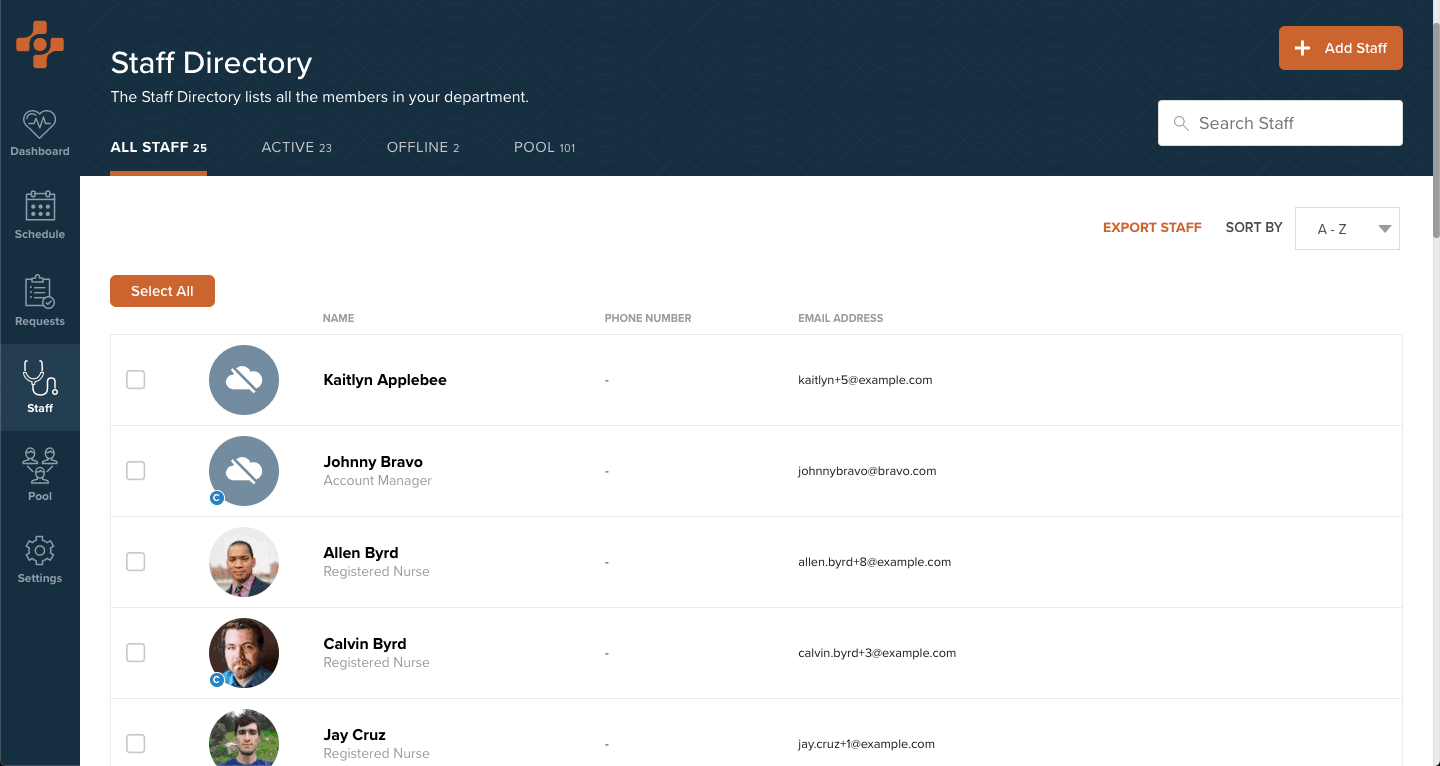
Once you have added credentials to your staff member’s profile, you will be able to access them through the “Credentials” tab in their profile.
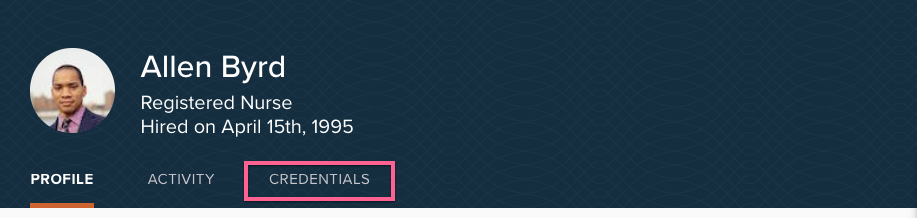
We hope this helps ease you and your staff’s minds and makes it simple to stay on top of recertification! As always, please feel to let us know if you have any questions or if we can help out with anything at support@nursegrid.com.