Your personal account settings can be changed in the Profile tab, which can be accessed by clicking on your name in the upper-right corner and then “Profile” from the menu.
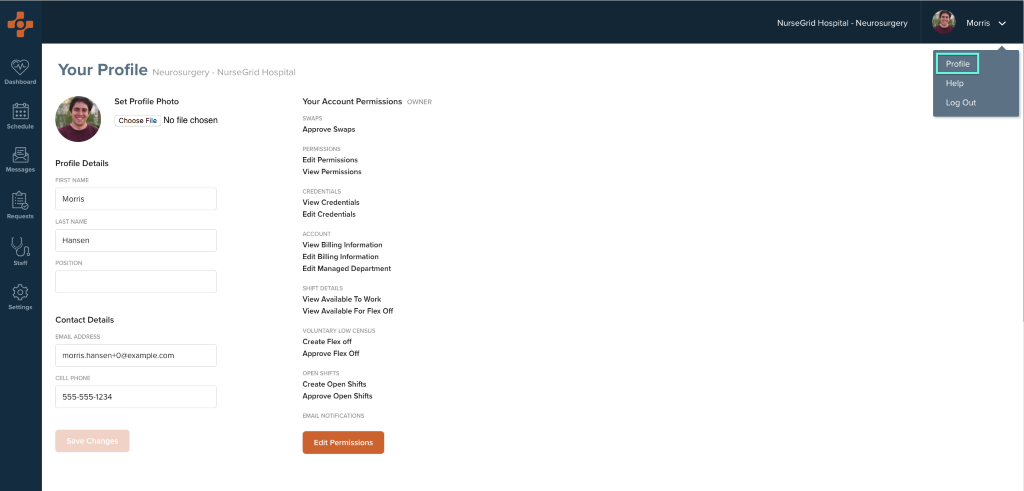
After updating your name, contact information, or password, click “Save Changes.”