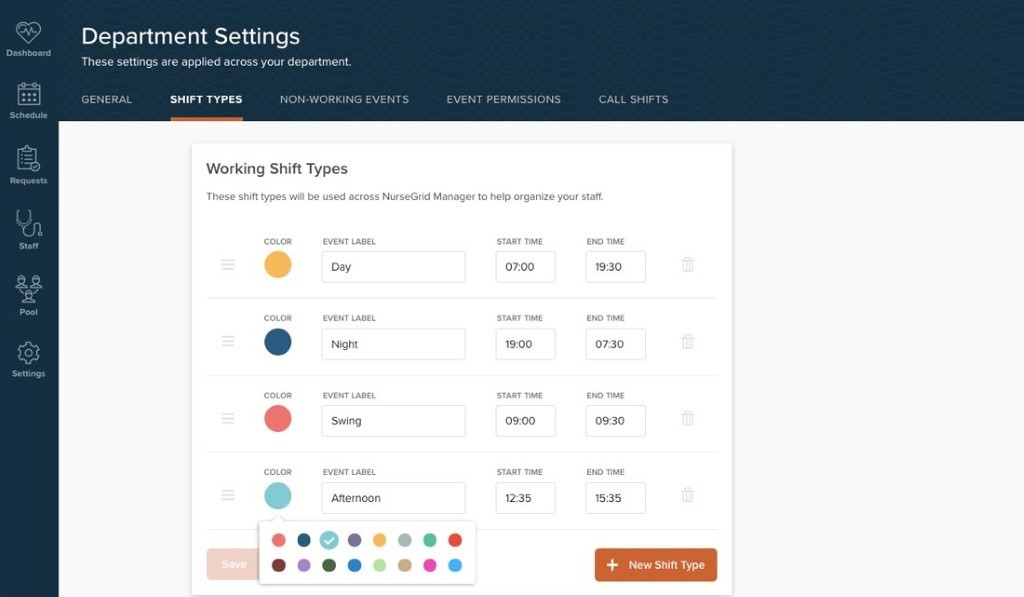You can set your custom shift types by clicking Settings on the left side toolbar and then tabbing over to “Shift Types.” Here you can set the details of your shift types by giving them a label, start and end time, and a color that will be associated with them throughout your Nursegrid Manager pages.
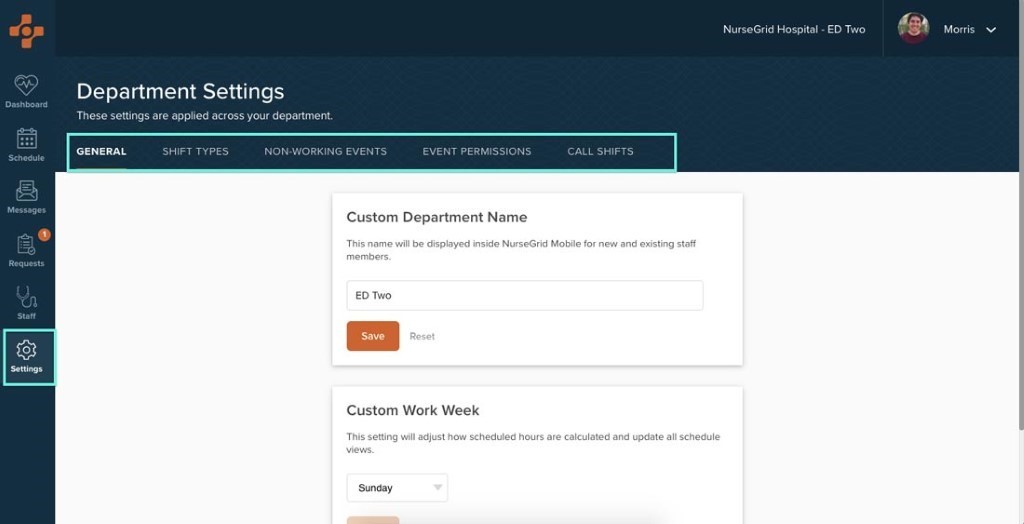
The process to change colors is as follows: Select Settings from the left-hand sidebar. Tab over to Shift Types to open the menu of your department’s saved shift types. Select the color in the display and choose a new color from the palette. Save.