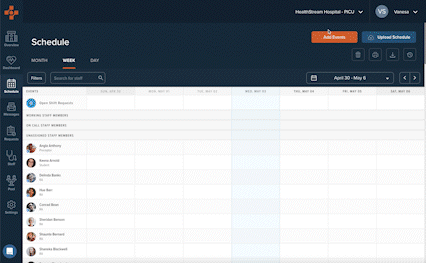Now managers who utilize Nursegrid Manager can create custom non-working events. These event types are perfect for your department to keep track of vacation, paid time off, holidays, and other non-working event types. You can customize your events using one of three categories: Vacation, Education, and Meeting. Of note, any customized non-working events that are created do not replace the default events of Vacation, Education, or Meeting.
Tip: Custom and default Vacation, Education or Meeting events cannot be scheduled via the Open Shift tool, swapped between staff members, or given away via the giveaway feature from one staff member to another.
To Create a New Custom Non-Working Event:
- Navigate to the Settings page by clicking the “Settings” icon on the left-side menu
- Click the “Non-Working Events” sub-tab
- Click “New Event Type”
- Select the category of the non-working event
- Add a label to the event
- Click “Save”To Delete a Custom Non-Working Event:
- On the Non-Working Events sub-tab of the Settings tab, click the trash can next to the type you want to delete.
To Schedule a Custom Non-Working Event:
- Custom non-working events can be added through
- clicking the “Add Events” button in the Schedule view
- clicking a cell on the Schedule > Week view
- or through a Schedule Upload.
- Existing published shifts can also be edited to a custom non-working event type by
- clicking on the shift in Week view
- then clicking “View & Edit”
Tip: In order to Save & Close, make sure to select at least one of the Assignees from the left tab.