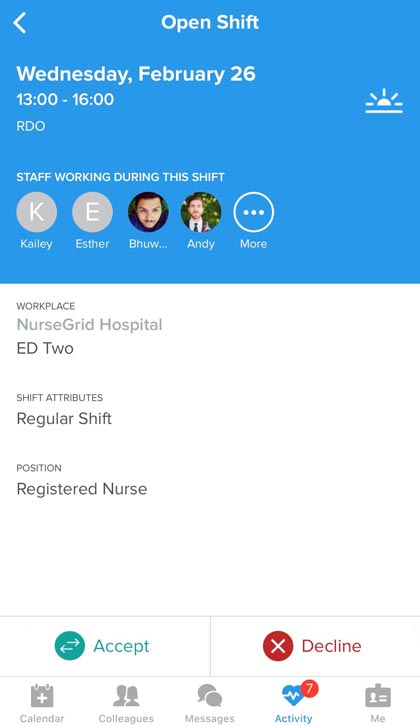Nursegrid’s On Call feature allows you to set up Nursegrid’s very own robo-call system to automatically message and call your staff, letting you get back to more important things. This helpful feature will allow you to:
- See which staff members are on call for any given day
- Create a shift opportunity that will automatically reach out to all members on call during that time
- Adjust the frequency of messages and calls your team will receive
Getting started is simple. Just follow the three steps outlined below.
Step 1: Adding your on call staff
Nursegrid Manager is built to accommodate the preferred method in which your staff works on call shifts. The various ways different hospitals establish staff members for on call can fall into three categories.
Option A: Adding your staff members who only work on call shifts
This can be done when publishing your schedule to these individuals.
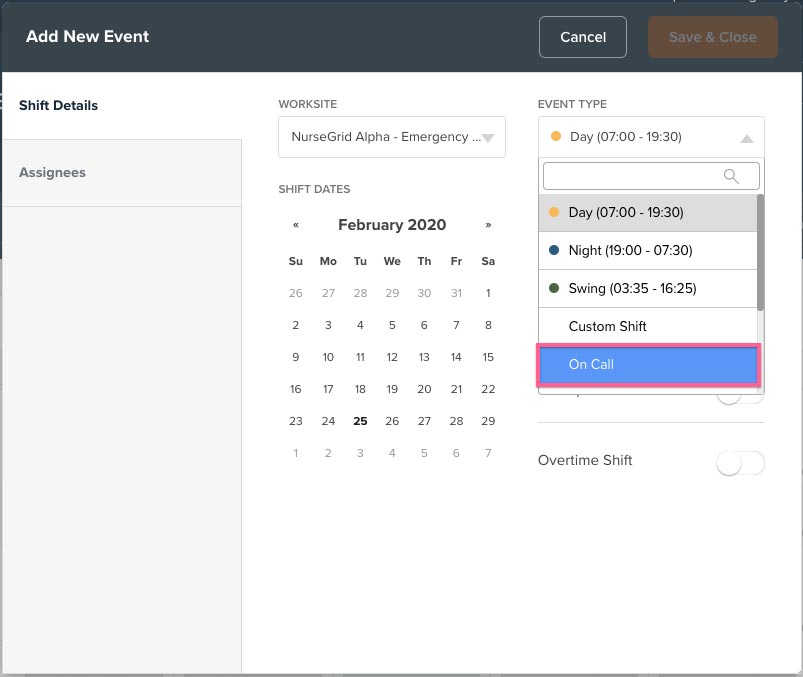
Option B: Allowing your team to sign up for On Call shifts
Your team can add On Call shifts through Nursegrid Mobile for desired days, which will also surface in the manager platform.
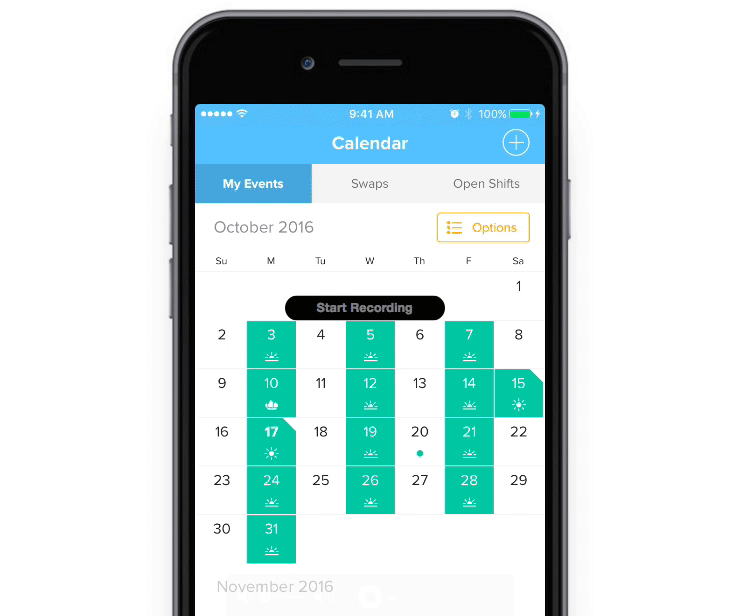
Option C: Change a staff member’s regular shift to an On Call shift
This is typical for facilities during low census who wish to flex staff off to instead be on call.
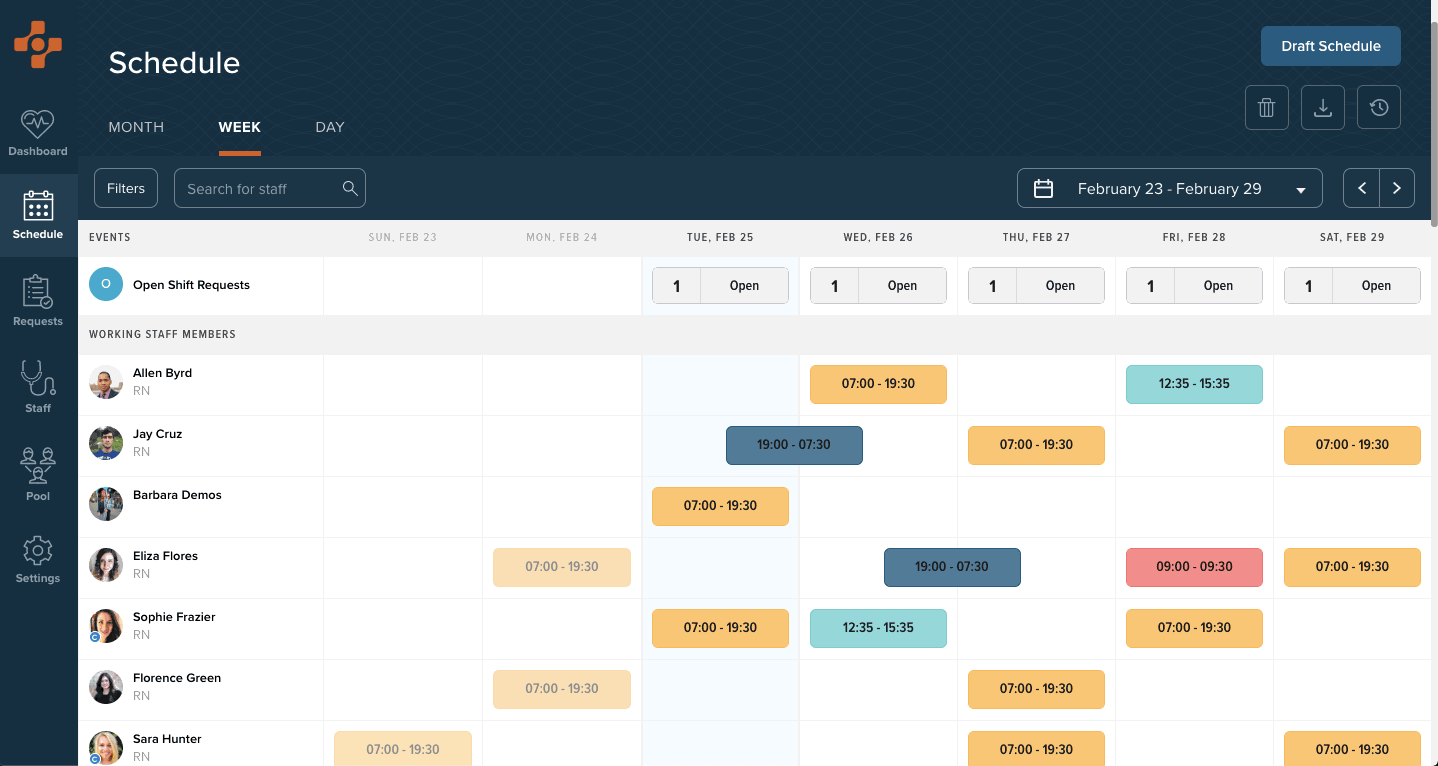
Step 2: Setting intervals for each step of the Call Shift Process
After creating a call shift, each individual who is on call will receive three separate notifications before the platform moves onto the next recipient:
- An immediate push notification and text message send to the listed phone number
- An initial phone call where that staff member can accept the on call shift
- A second and final phone call before moving on to the next staff member
The intervals between these steps can be adjusted in the Call Shifts tab of your Department Settings, found on the left side menu bar. Note: You will not be able to access On Call functionality until you adjust your Call Shift Settings.
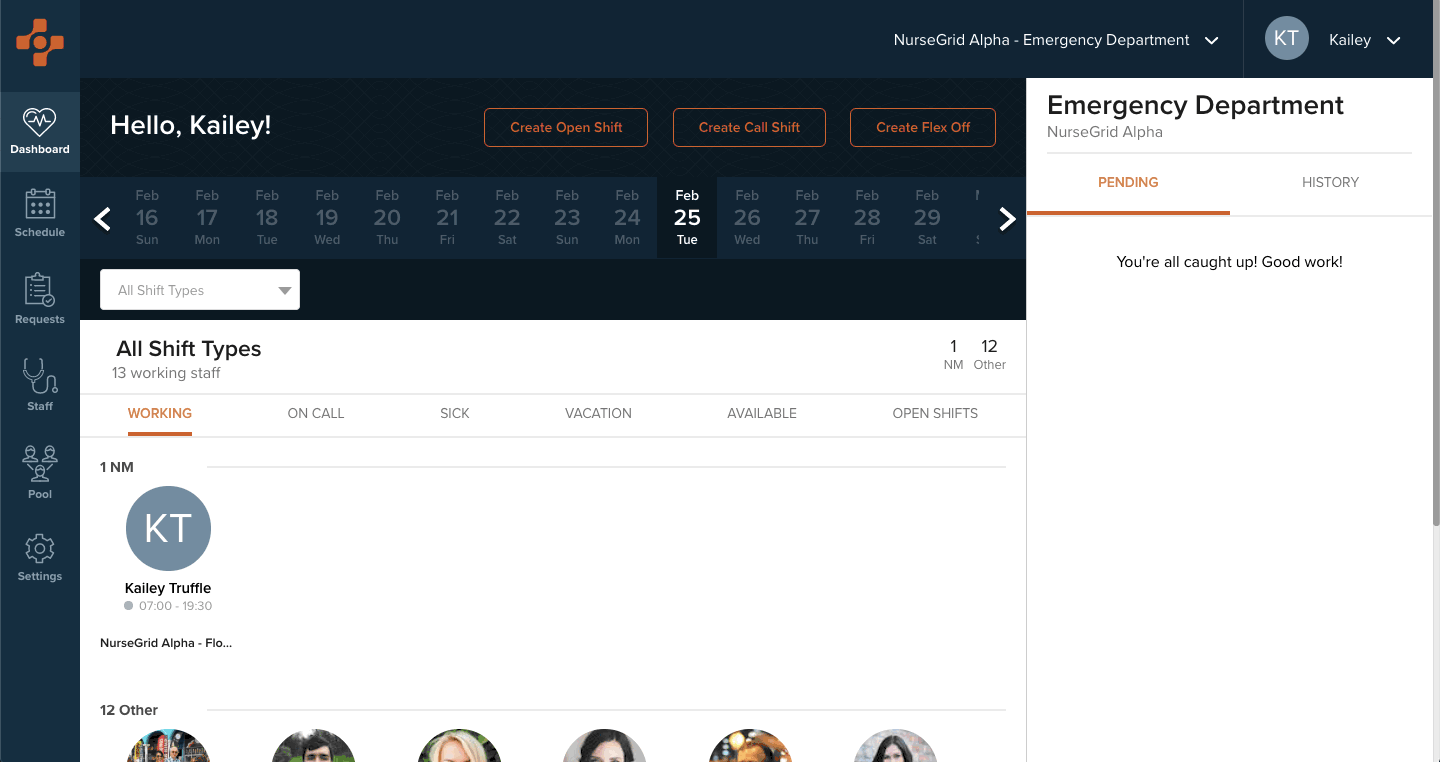
Step 3: Sending an on call shift
From the Call Shifts section of the Shift Manager tab, you can create a call shift and adjust the following parameters:
- Shift date and time
- The order in which your staff will be notified they are being called in, based on scheduled hours, position, and other critical factors
- Additional notes to include with the shift opportunity
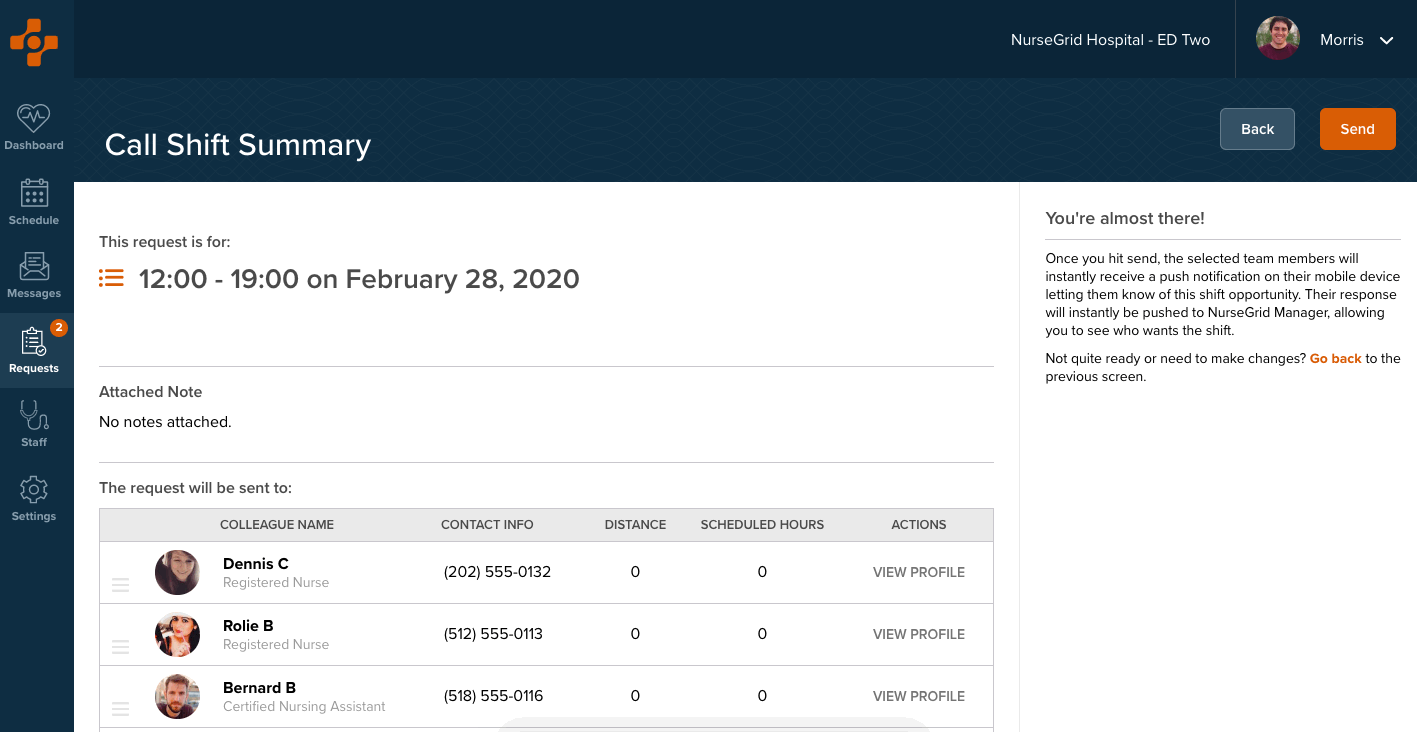
Once sent, Nursegrid’s robo-call system will proceed to reach out to each staff member one by one according to the frequency set in your Call Shift Settings until the opportunity has been responded to and confirmed.