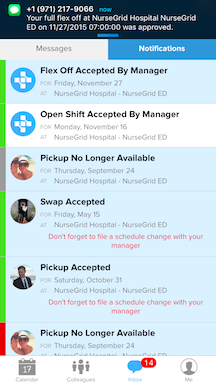Users in departments using Nursegrid Manager can volunteer to be flexed off for any shift. To volunteer for a flex off, just tap the shift that you’re available to be flexed off of on your Calendar screen. On the Shift Details screen that appears, switch on the “Voluntary Low Census” toggle so it turns green.
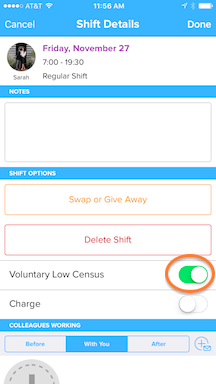
Your manager or scheduler will now be able to see that you’re willing to be flexed off for the shift you indicated. Nursegrid supports both partial and full flex offs.
If a flex off opportunity is available, you’ll receive a notification in your Nursegrid Activity Feed. Depending on your notification settings, you’ll receive a push notification on your device, an email, and/or a text message notifying you of the flex off.
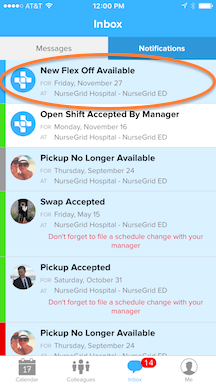
To accept a flex off, just tap the “New Flex Off Available” notification and press “Accept” or “Decline”. Your manager will be notified that you volunteered for the flex off and approve or deny your request. Once the request has been reviewed by the manager, you’ll receive a final notification confirming or denying the flex off, and your calendar will update automatically!