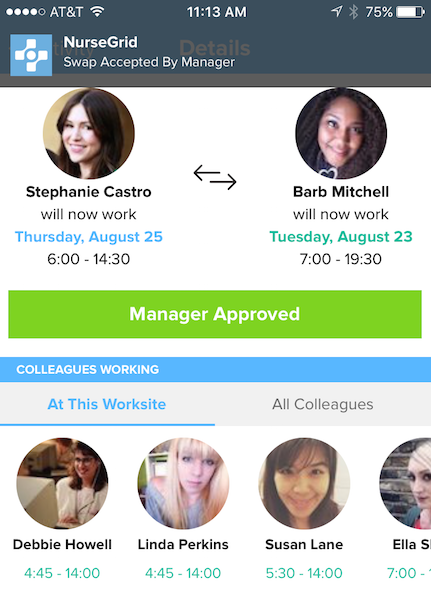If your department is using Nursegrid Manager’s Staffing Pool, you and all of your colleagues have the option to work at any of the facilities in that staffing pool. Swaps across facilities will require the approval of the manager at each worksite.
To send an interfacility swap, tap the shift you’d like to swap on your calendar. On the Shift Details screen, scroll down and tap the “Swap or Give Away” button. Then, on the Create Swap screen, tap any day(s) you’d like to work instead. Press “next” in the top-right corner and, on the following screen, enter in any relevant details, like the hours you’d like to work. If you’d like to send an open swap to all of your colleagues, leave the start and end times blank.
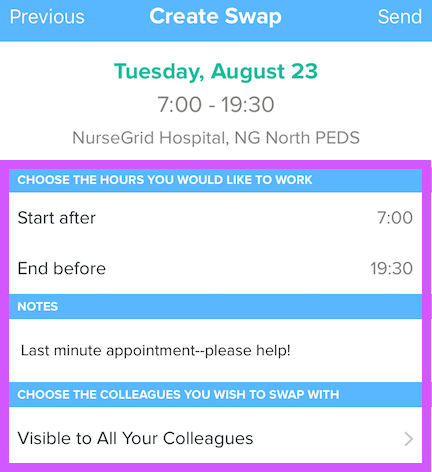
Choose the colleagues you’d like to send your swap opportunity to. If you want to send a swap to colleagues at another facility, tap the “Staffing Pool” tab at the top of the Recipients screen. As you select colleagues to send the swap to, a blue checkmark will appear next to their names.
Finally, double-check your swap details and then hit “Send” in the top right corner! The colleague(s) you sent the swap to will receive a notification in real time on their device about the swap opportunity. Recipients will also see the swap in their Activity tab. They’ll have the chance to accept or decline the swap.
Once your colleague has responded, you’ll receive a notification that there’s a “Swap Response Pending.” You’ll be able to decide whether to respond or decline this proposed swap. If you accept, your manager will be notified and the swap status will change to “Manager Response Pending.”
When your manager (and the manager at the other worksite, if you’re swapping outside your facility) approve the swap, it will appear on both you and your colleague’s calendar!