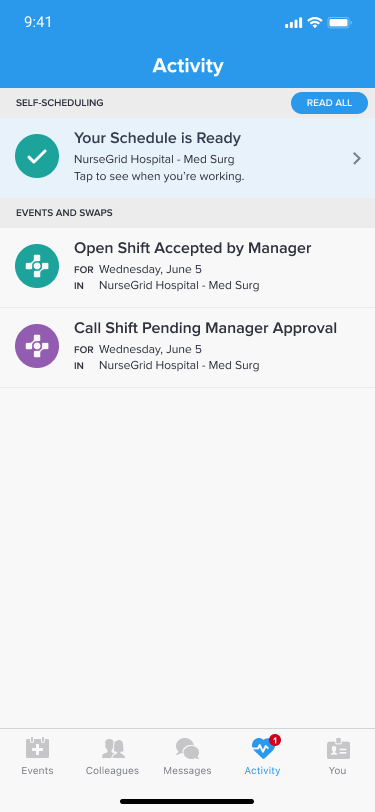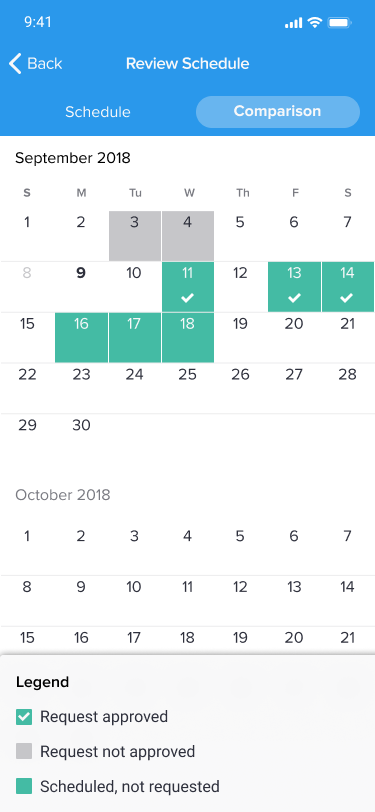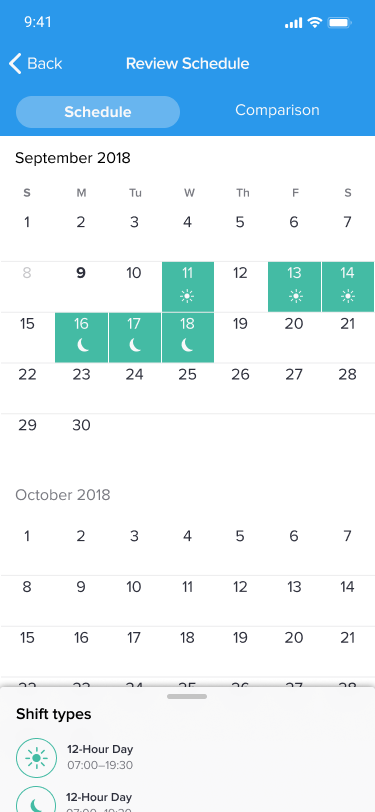Once the self-schedule period is over your manager will balance the schedule and publish it. Once it’s published Nursegrid will post a notification in the activity section as well as place the scheduled days in your calendar. If you want to see the specific dates scheduled from this self-scheduling period tap on the notification in the activity section. This will take you to the Review Schedule page where you can see all the days and shift types you were scheduled for. You can also select the Comparison tab to see the difference of what you submitted vs what you were scheduled.
The activity feed will display all self-schedules that were published in the last 30 days.