Nursegrid Mobile is getting an updated look! With beautiful, rich new colors for your worksites, you can pick new ways to customize the look of your favorite calendar app.
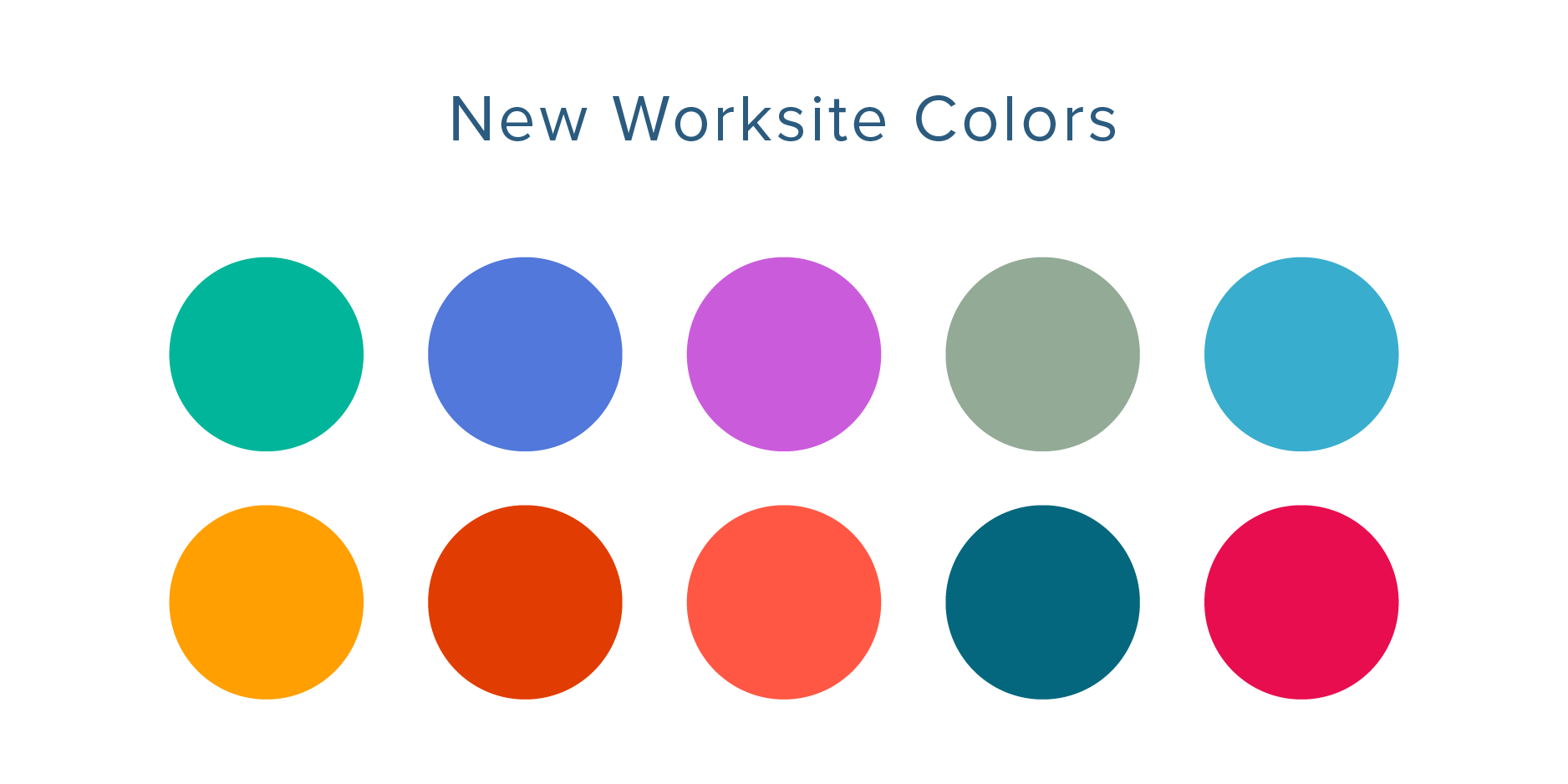
We now have over half a million nurses in our mobile community using our app to manage their schedules. We know how frustrating schedule management can be, so we are continually updating our tools to make it less of a headache for you.
That’s why we have a new update headed your way this week!
Why the Change?
Besides wanting to give the app a fresh, modern look, we wanted to make the app easier to read and understand. Along with new colors, you’ll notice a few changes to screens in the app. Check out these before and after shots!
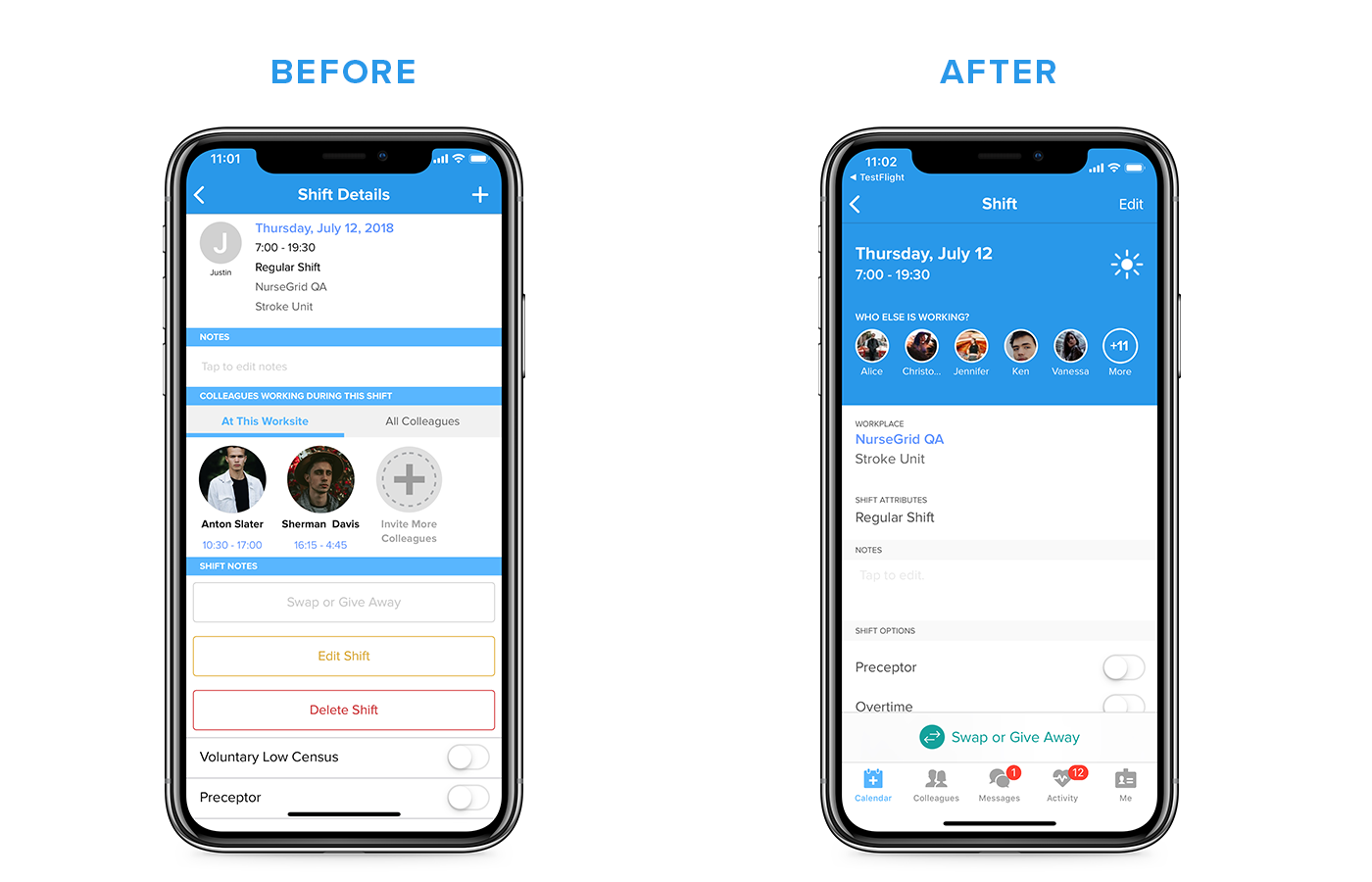
Did you know you can pick the colors associated with your worksites? This is especially useful if you have multiple worksites or just an affinity for pink and blue. What’s your favorite color to use for your schedule?
Keep reading to learn how to change your worksite colors.
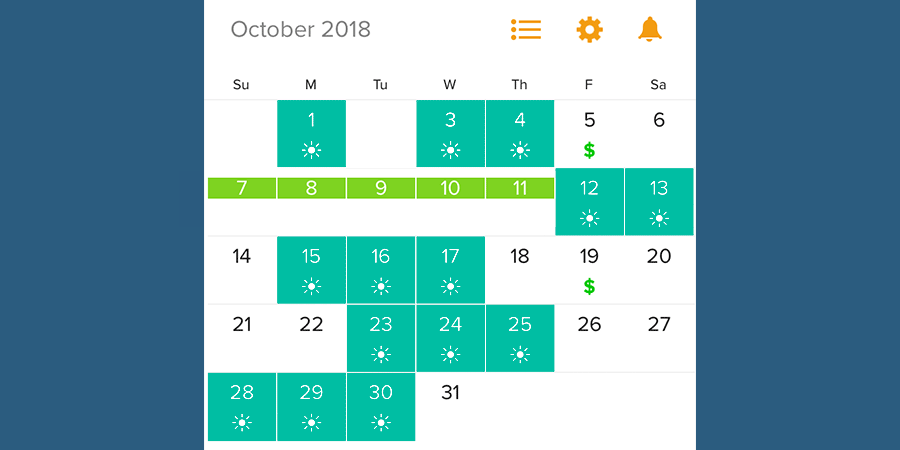
How to Change Worksite Colors:
- Go to your ‘Me’ tab
- Tap the worksite you wish to change
- Tap ‘Edit’ and then select your new color!
