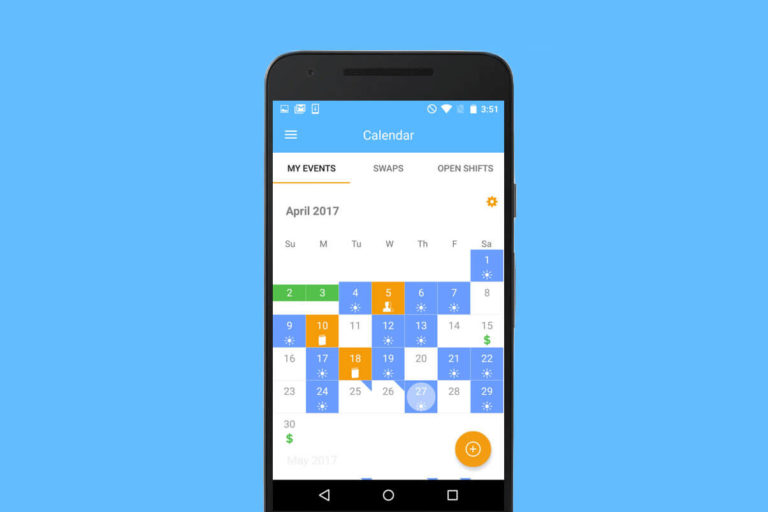Nursegrid now supports over 300,000 nurses and healthcare workers managing their schedules and colleagues! We’re fortunate to have such a wonderful community of users. Thank you!
As our user base has grown, so has our team. And as our team grows, the goal remains to provide useful apps and tools for every nurse and healthcare worker. That goal means we keep a close watch on feedback as it comes in from our users and community. As feedback has been rolling in, more than ever we’ve been hearing from users on Android.
Today we’re excited to announce a HUGE update to our Android app!
We’ve focused new team resources on redesigning our Android experience to be smoother, faster, and more user friendly. Today marks the initial release of our new experience and an ongoing investment into the Nursegrid app for Android.
What to Expect
If you’re a new Nursegrid Android user, we’re happy to have you! The new app is better than ever. You’ve picked an awesome time to join the #1 scheduling and communication platform for nurses. Let us know your feedback as you get started; we love hearing from our users! Shoot us a note anytime at support@nursegrid.com.
If you’re a current user on Android you’ll find some major design improvements when you update your app. First, with such a large update, you’ll be asked to log in when you update your app. Once you log in, you’re ready to access the updated version!
You’ll notice things look a little bit different around the app. We started at the Calendar screen and gave every bit of the app a facelift:
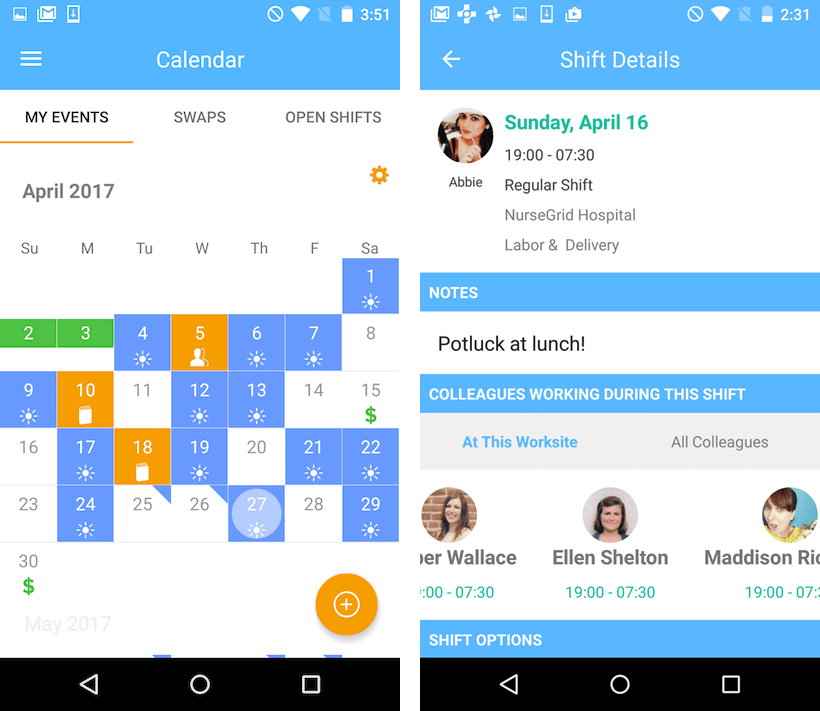
Beyond the Calendar screen we’ve updated Shift Details and Event Details screens to help you easily manage both work and personal events. Seeing who’s working with you is easier than ever, and as a bonus, we’ve enabled calendar sync directly to your Google Calendar by tapping Calendar Options.
There are still a few features in development and we’ll be rolling those out soon, so make sure to update your app regularly to access the newest functionality. For the time being we’ve provided access to those features in the web app (which you can easily connect to from the Android app or access directly at web.nursegrid.com).
This is a large update and many features may look new or a bit different. Please share your feedback – we’ll do our best to incorporate your thoughts as we continue to build and improve.
And finally, invite your Android friends! Nursegrid gets better the more users who join. Share your schedules, message, and coordinate activities with your friends and colleagues!