If you’ve already searched for your coworkers and friends on the Colleagues tab and don’t see them listed, they may not be using Nursegrid yet! Send them an invite by pressing the “+” icon in the top-right corner of your Colleagues screen.
On the Invite screen, press the yellow “Invite Now” button and select how you’d like to invite your coworkers – through email, text message, or Facebook.
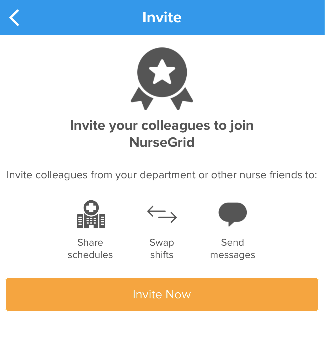
Your phone will automatically open the invite method you picked and populate a message for you with a Nursegrid download link. Edit the text or just send the message off to all of your nurse friends and colleagues, and they’ll be able to download the app just by clicking the link!