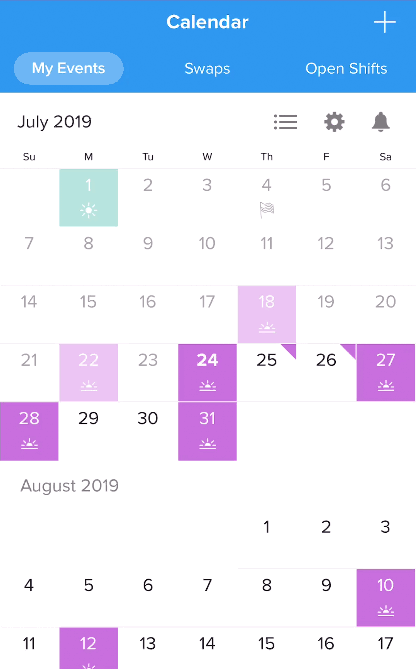Want your manager to know you’re available to work this weekend? Just add your Available to Work hours to your schedule and notify your manager.
The fastest way to add your availability to Nursegrid is to tap any day without a shift on your calendar and then press the Add Available to Work Hours button. Next, select the appropriate worksite, enter the hours you’re available to work, and tap on the days that you’re free. Finally, just tap Save to add your availability to your Nursegrid calendar.
To add your availability to a day with other events scheduled, tap the add symbol in the top-right corner of your calendar screen—just like you would to add a regular shift. Select the correct worksite and change the shift type to Available to Work. Enter a start and end time if you’d like, then tap on the days you’re available to work on the calendar. When you’ve finished, tap Save.