You can add your hire date and employment type to any of your worksites in Nursegrid. Just tap over to your Worksites list from your Me screen. Select the worksite that you’d like to add information to and start typing in any field to change details.
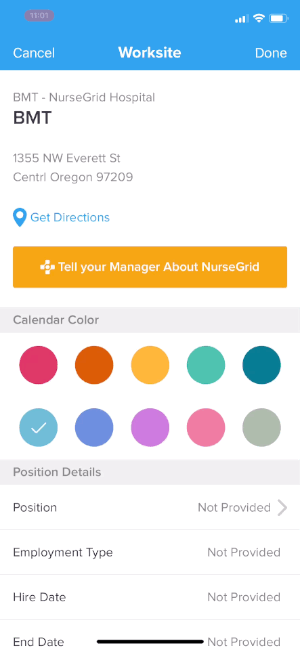
Add your hire date by tapping “Hire Date,” and enter whether you’re full-time, part-time, or per-diem by tapping “Employment Type“. You can also add your hourly wage. (Don’t worry, your coworkers won’t be able to see this information.)
Don’t forget to hit “Done” or “Save Changes” in the top-right corner of the screen to save your changes!