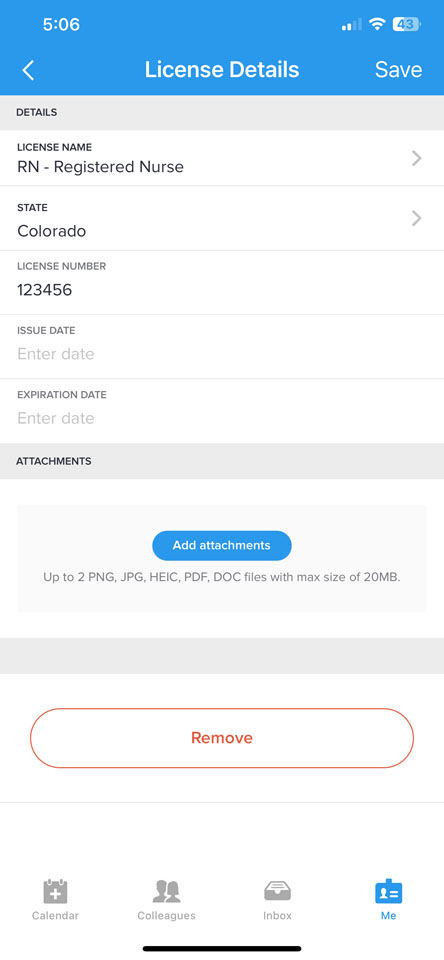Nursegrid provides a hassle-free solution for effortlessly managing your licenses while securely storing your documentation.
To add a license, head to the Me tab in the bottom navigation. Then tap Credentials. Tap the + and then select Add License.
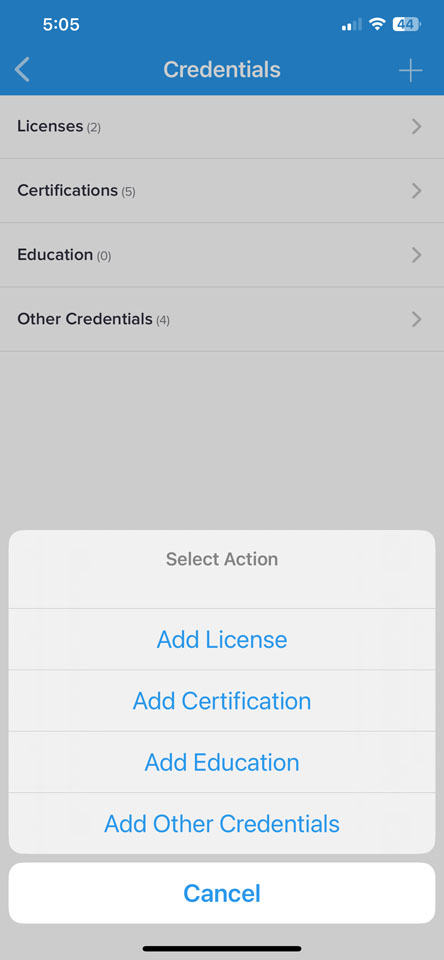
Select your License and State and click Next.
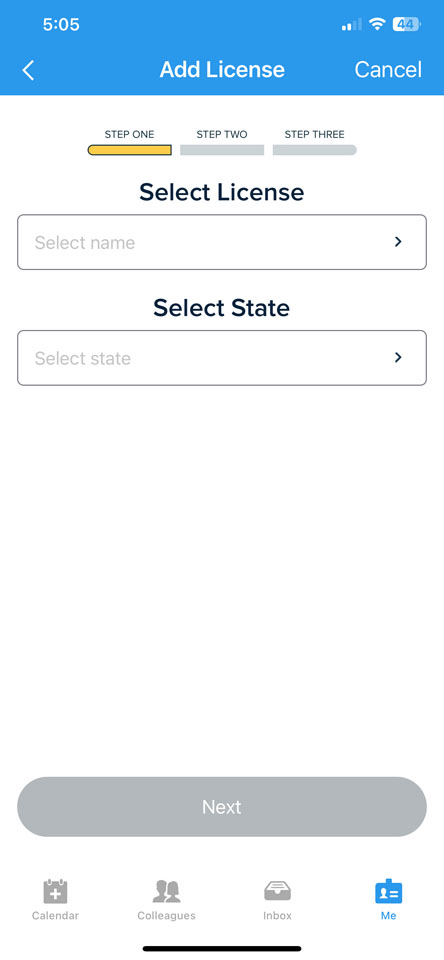
Enter your License Number and tap Next.
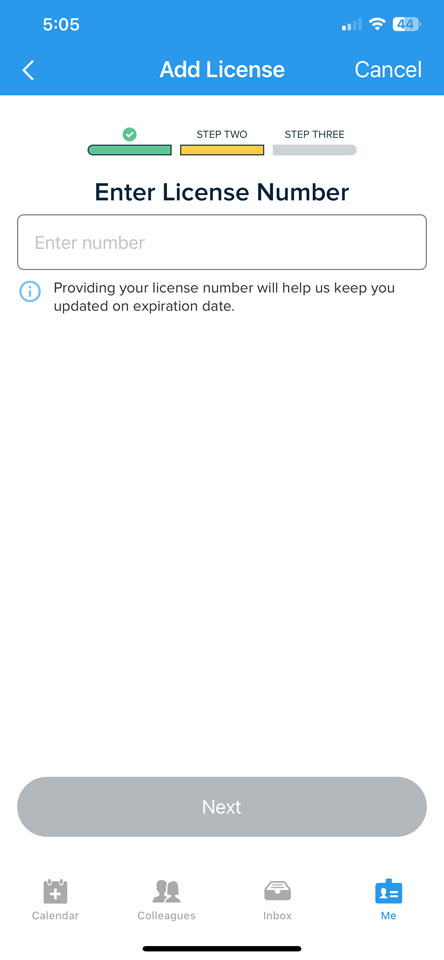
Optionally enter your Issue and Expiration Dates and tap Save.
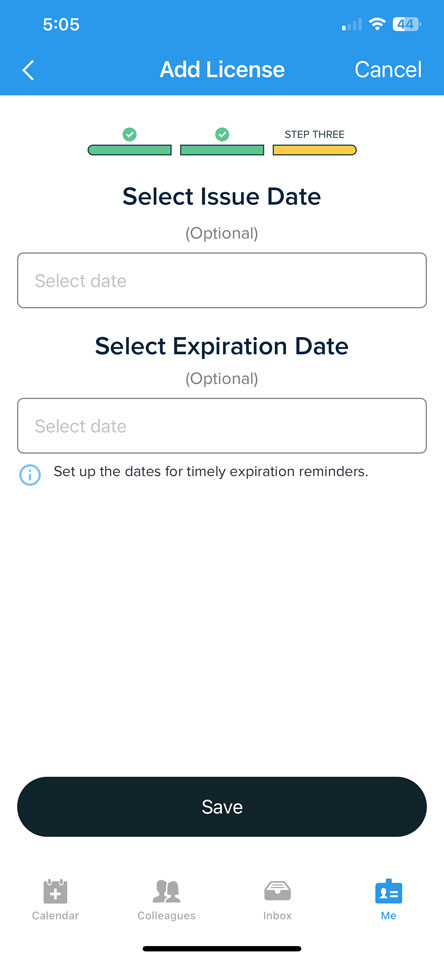
Optionally attach up to two files and tap Finish.
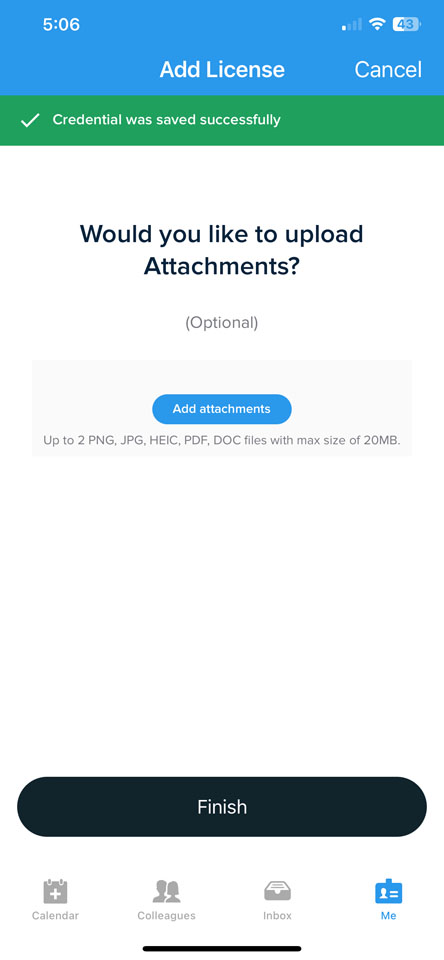
Review and make changes to your license on License Details and tap Save.