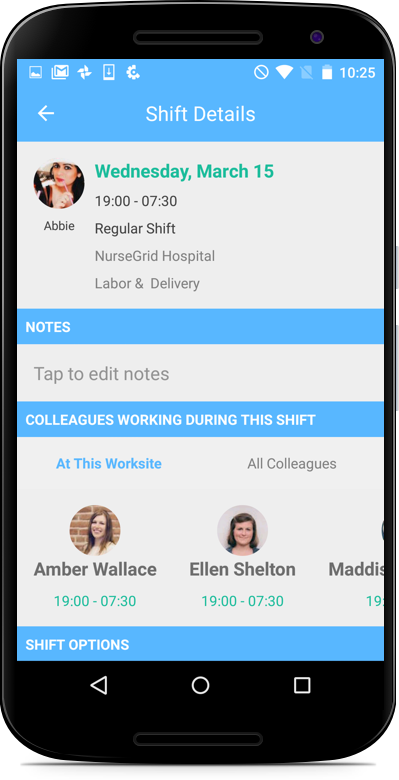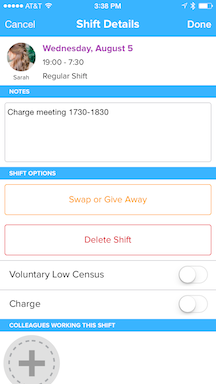Notes can be added to any existing shift just by tapping on the shift and typing directly in the Notes section of the screen.
iOS Note: When you’ve entered all of your notes, don’t forget to tap “Done” in the top-right corner to save them.
Notes can be edited at any time, and you can always delete your notes if they’re no longer relevant. Your colleagues won’t be able to see your notes when they view your schedule.