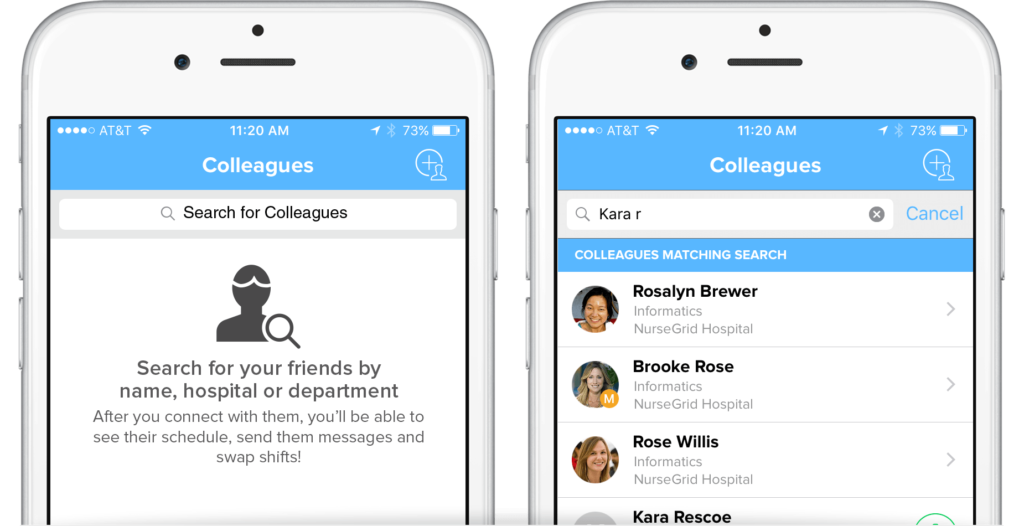Nurse. Life. Balance.
At Nursegrid, we want to help you take back time so you can focus on what really matters at work and in life. Nurses are pretty social people; it’s part of what makes them interested and successful in a career focused on delivering excellent care to their patients. And relationships with colleagues, friends, and family keep nurses going when work gets tough. A lot of you have told us that you wished you could connect with anybody using Nursegrid, not just colleagues in your department, to make scheduling easier. We agreed, and this week we’ve released the first updates aimed at making Nursegrid more social.
Read on to learn about what we’ve added. (Android users, your devices are set to update apps automatically; you can adjust these settings in the Play Store.)
Connect with any user
Now you can search for and connect with any other Nursegrid user—not just colleagues in your department, but nurse friends, partners, or spouses in other departments or facilities. Visit the Colleagues tab and use the search bar to search for people by name; we filter results by hospital and department in relation to your worksite to make sure you find who you’re looking for. And if you can’t, invite colleagues or friends who aren’t using Nursegrid yet to join you by tapping the + symbol in the top right corner.

Simplify schedule coordination and planning
Nurses have crazy schedules, and it’s more complicated than it should be to plan a night out with friends at another facility, figure out when your favorite colleagues are working with you, or just understand when your nursing school friends in other cities are awake for a phone call. In Nursegrid you’ve always been able to click into Shift Details on any of your shifts to see who was working with you, but now you can see your connections’ full schedules by tapping on their profile picture. If you’re trying to plan a social event, easily see when your friends are free and message about plans right in the app. We’ve also updated Shift Details to show any connections who are working at the same time as you, not just colleagues at your worksite.
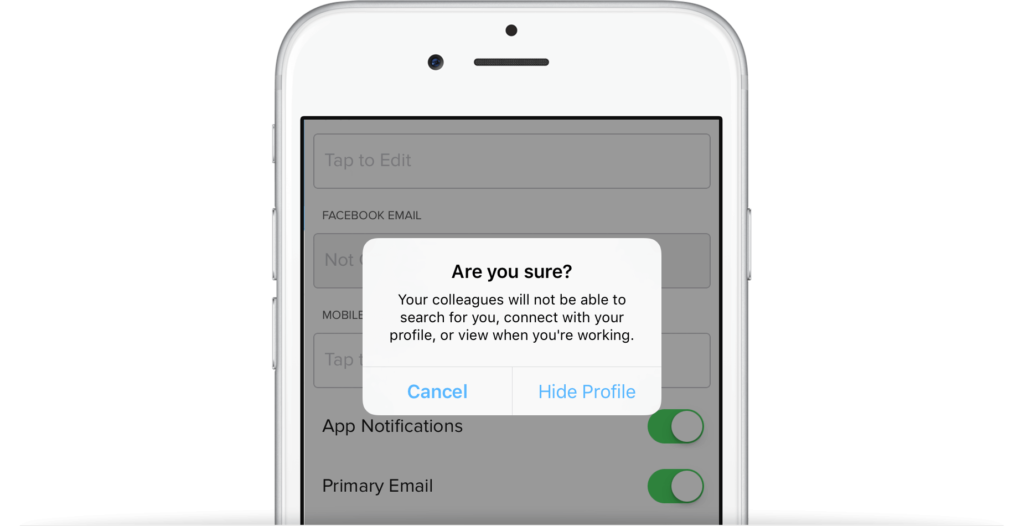
Choose how social you want to be
In the Me tab, you can choose to hide your profile if you’re not feeling social. This will hide you from all search results and prevent you from receiving any connection requests. But remember, you don’t have to go totally dark for privacy; connections require two-way approval, so you can review each connection request before deciding whether to accept. And when you do share schedules with a connection, they’ll only see the shifts you’ve entered—not meetings, education, or other non-shift events.
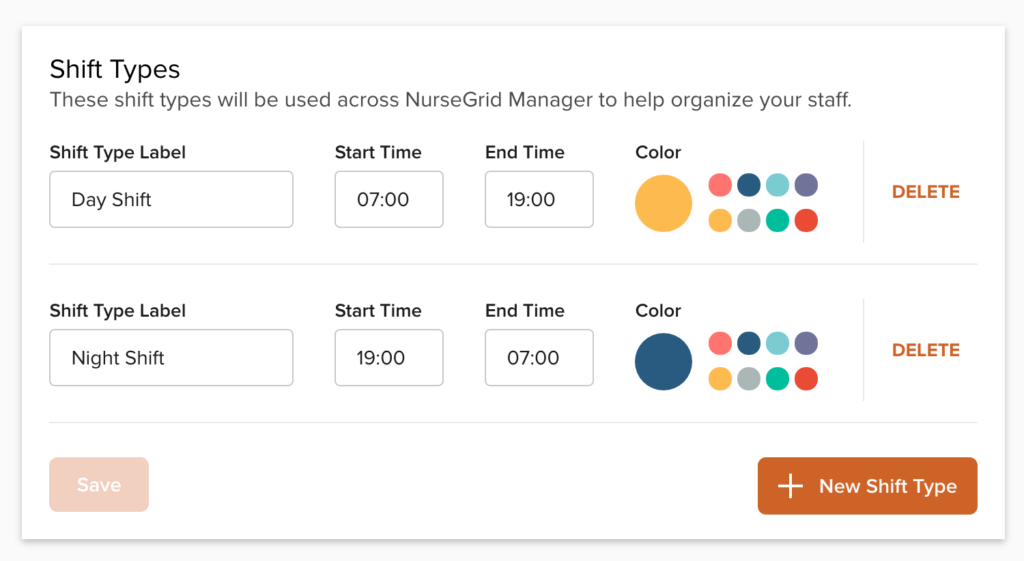
Bring more balance to your whole department
Nursegrid Mobile is awesome on its own, but it’s even better when your department is using Nursegrid Manager, a tool for nurse managers and leaders that integrates with Mobile. With both, nurses can easily initiate shift swaps and giveaways based on their own needs and colleagues’ availability, and get real-time notifications of their manager’s decision. And managers can fill open shifts and flex nurses off based on nurse availability and preferences, resulting in mutually beneficial staffing decisions. Imagine that! Just like with Mobile, we’re always releasing new features for Manager. Most recently, we added custom Shift Types; now managers can customize what Day, Swing, Night, and other shifts mean for their department, with specific times and their color of choice for easy identification.
We’re constantly working to improve our products based on your feedback. Let us know what you think, ask a question, or just say hi at support@nursegrid.com. Thanks for being a #Nursegridder!