Nursegrid Manager
Smart scheduling for care teams

Modern solutions for effortless scheduling
Digitize your entire process
Say goodbye to spreadsheets. Nursegrid Manager digitizes scheduling to simplify updates, improve visibility, and keep your team connected.
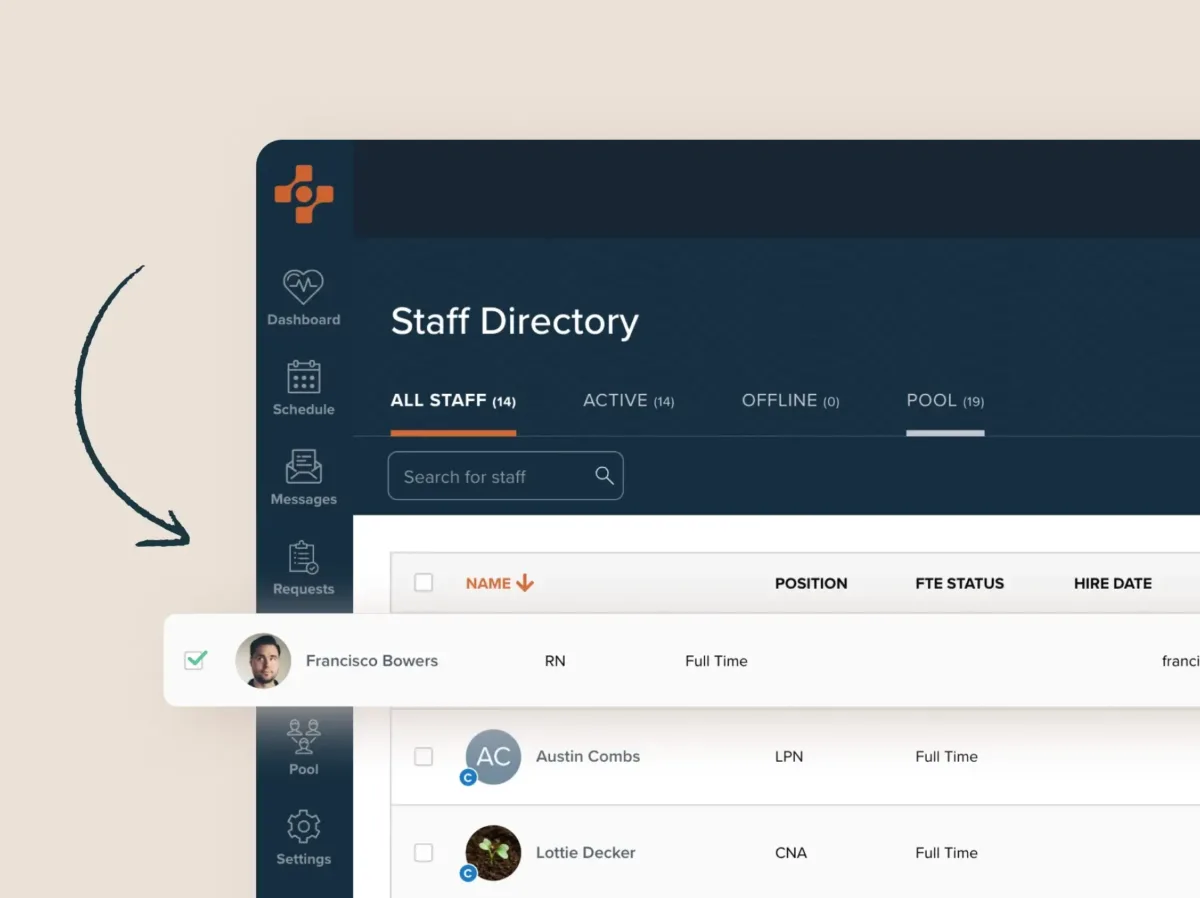
Enable self-scheduling
Empower your staff to choose shifts, coordinate with each other, and stay up to date with real-time updates sent to the Nursegrid mobile app.
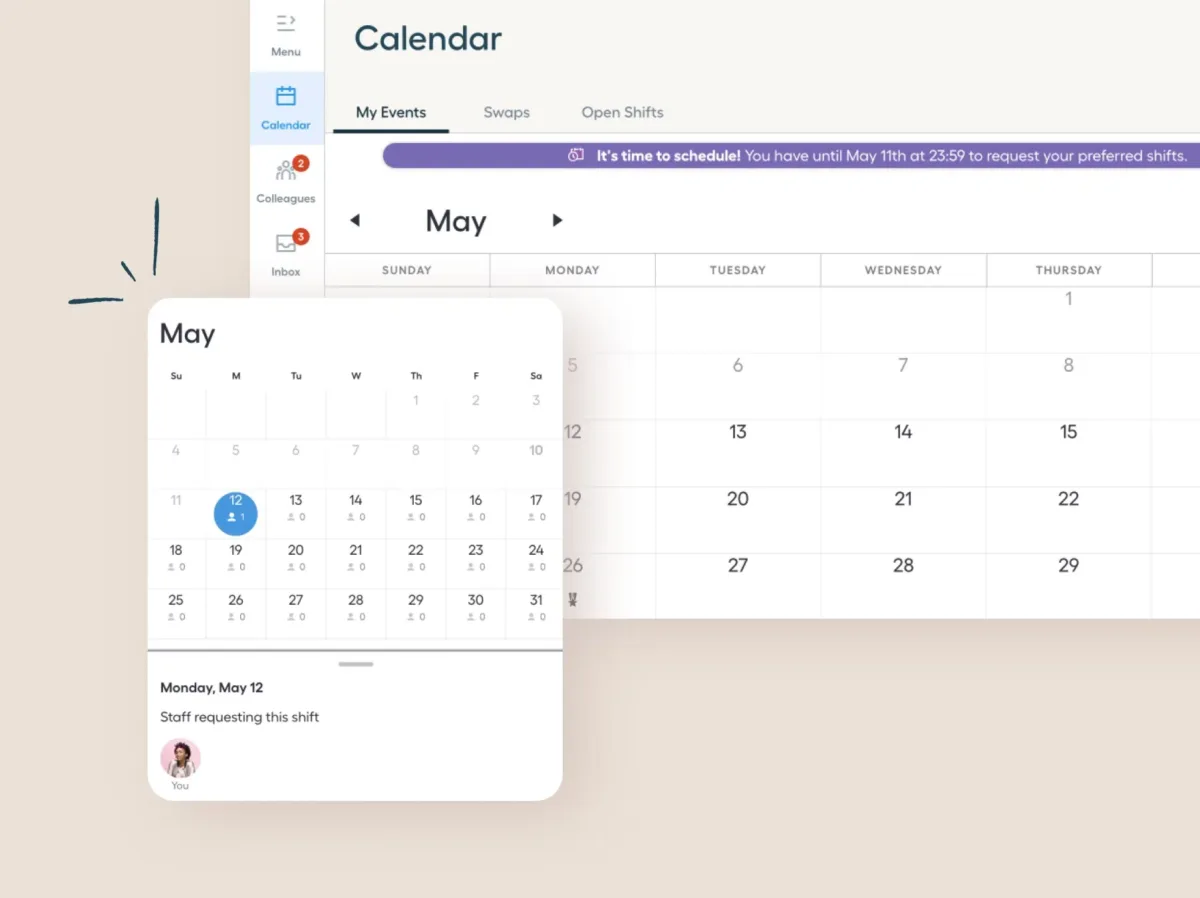
Fill open shifts with ease
Visible gaps in the schedule let your team pick them up faster and easier than ever—reducing delays and helping ensure every shift is covered.

Manage swaps & giveaways
Allow staff to easily trade shifts among themselves, while you stay in control by approving or denying changes with just a single click.
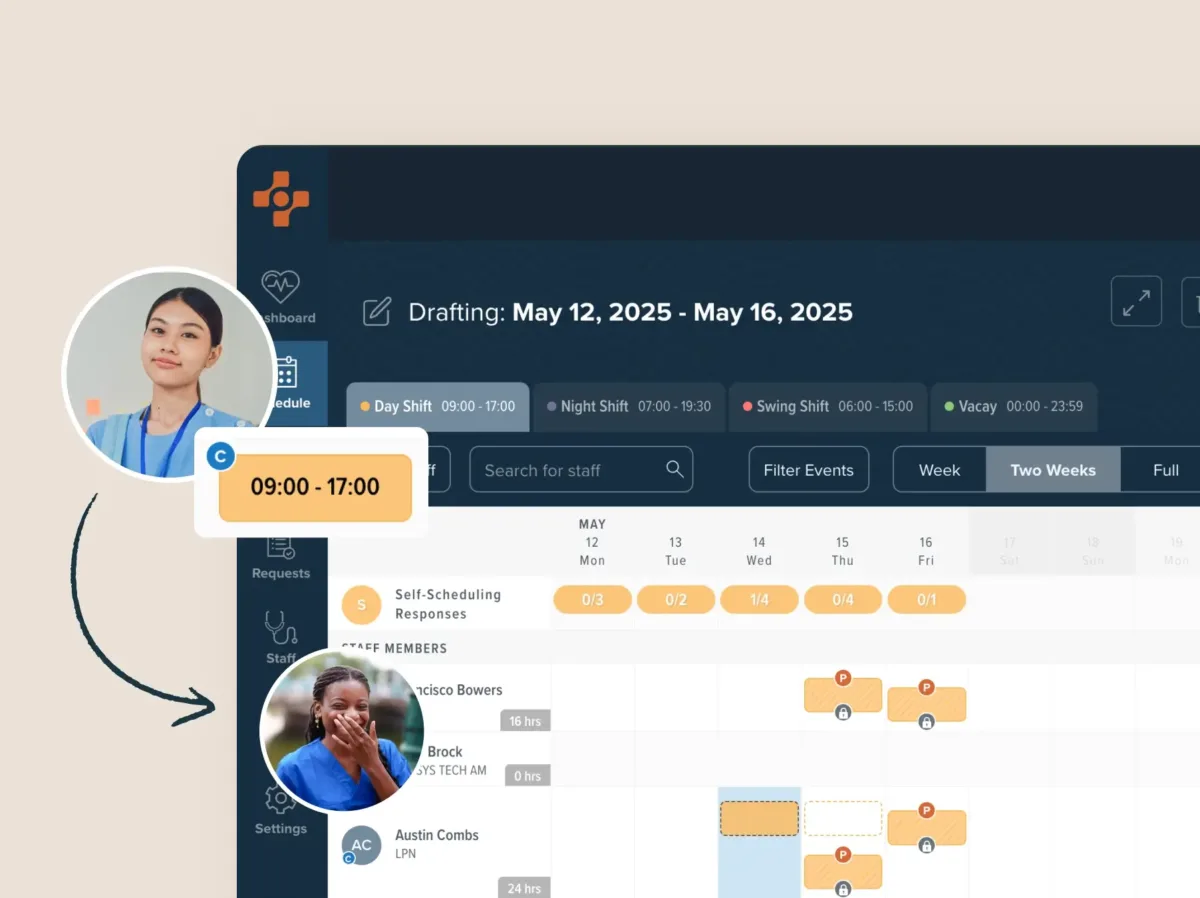
Send updates directly
Leverage your team’s preferences and availability to build and distribute schedules—updates are sent in real time to the Nursegrid App.
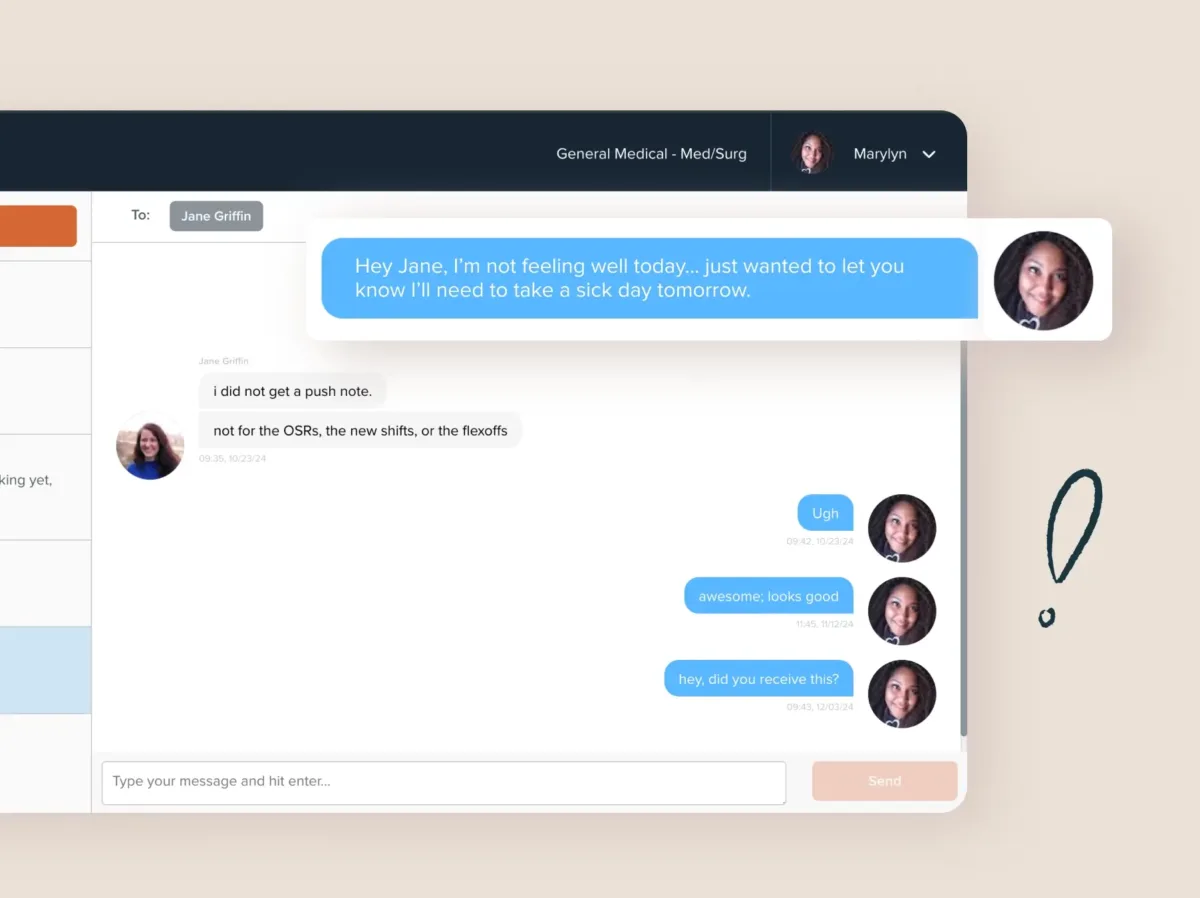
THE #1 APP NATIONWIDE
Management loves Nursegrid
Try it free for 30 days
Once you get started, you’ll be up and running in just a few simple steps:
FAQs
How much does Nursegrid Manager cost?
$5 per month, per staff member. Got 25 staff? That’s $125/month. Easy math.
What kind of teams use Nursegrid Manager?
Usually teams with 250 staff or fewer. Think critical access hospitals, hospital departments, surgery centers, clinics, and more.
Can I use Nursegrid Manager for all types of staff?
Yes! Full-time, part-time, PRN, or contract staff. We’ve got scheduling covered for all.
How does Nursegrid Manager work with the mobile app?
Managers schedule, staff gets notified in the mobile app. Staff can self-schedule, pick shifts, and stay updated through their Nursegrid app.
Still have questions?
Can’t find the answer you’re looking for? Please chat with our friendly team.

