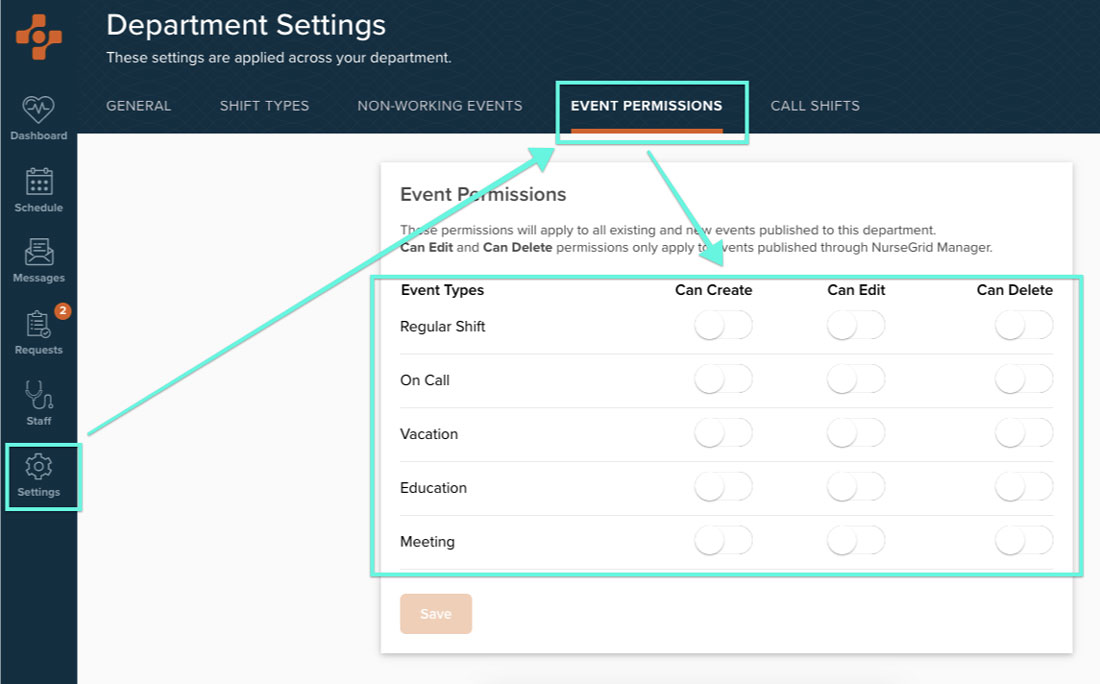Managers can now turn off the ability for their staff members to edit or delete shifts and events created by Nursegrid Manager.
Navigate to ‘Settings’ in the left-side menu, then select the ‘Event Permissions‘ tab. Toggle off any of the shift or event types you don’t want your staff to be able to create, edit, or delete. Your staff will be able to edit shifts/events if the toggle is blue. Your staff will be unable to edit shifts/events if the toggle is white. Make sure to click Save so that your changes stick!