Note: Messaging in Nursegrid has recently been updated, and this article does not reflect all changes. Please reach out to support at support@nursegrid.com with any questions related to messaging not covered by this article.
Nursegrid’s built-in messenger is a great way to stay in touch with your coworkers and nurse friends. You can send messages to just one other user, or multiple users at once.
To send a message, tap the Messages button at the bottom of the screen, then press the “+” icon in the top-right corner. Search for or tap any colleagues you’d like to receive the message, then press “Message” to continue.
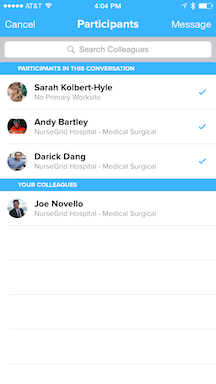
Type your message into the text field and hit send! Your colleagues will receive your message immediately and, if they have notifications enabled, will receive a new message alert as well. Chat away!
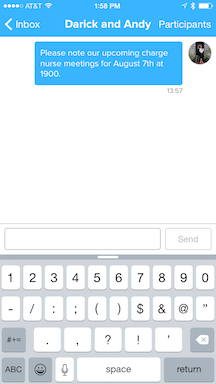
.elementor-widget-table-of-contents { display: none !important; }