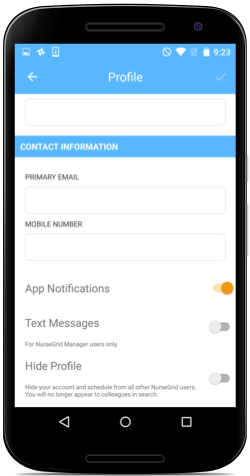You can set Nursegrid to notify you about changes in your schedule through app notifications, emails, and text messages.
First, navigate to the menu and select “Me”, then select “Account” and scroll down to the “Contact Information” section. Next, turn on the toggle next to “App Notifications” to receive notifications.
On iOS: To set up your notifications on iOS, tap the “Me” button on the bottom of your screen, then select “Account”. To receive notifications, make sure that the “App Notifications” toggle is switched on. Toggle on any of the remaining switches if you’d like to be notified at those email addresses. Heads up: text message notifications are only available for users in departments using Nursegrid Manager.
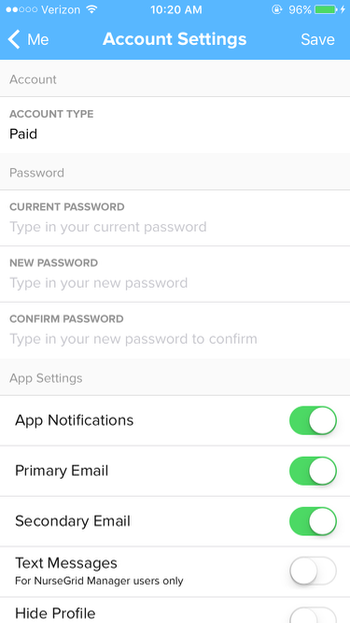
On Android: First, navigate to the menu and select “Me”, then select “Account” and turn on the toggle next to “App Notifications” to receive notifications.