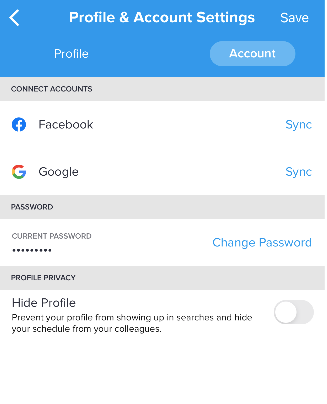To edit your Nursegrid profile, just tap the Me icon at the bottom of your screen, then press Profile. You’ll be able to change your name, job position, and contact information on this screen. To edit any of these fields, just tap on them!
To update password, make your profile private, or sync a Facebook or Google account to Nursegrid, tab over to “Account.”
Don’t forget to hit “✓” on Android or “Save” on iOS in the top-right corner to ensure changes stick.